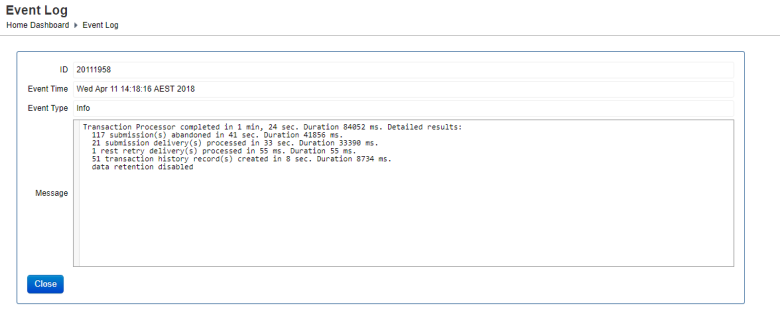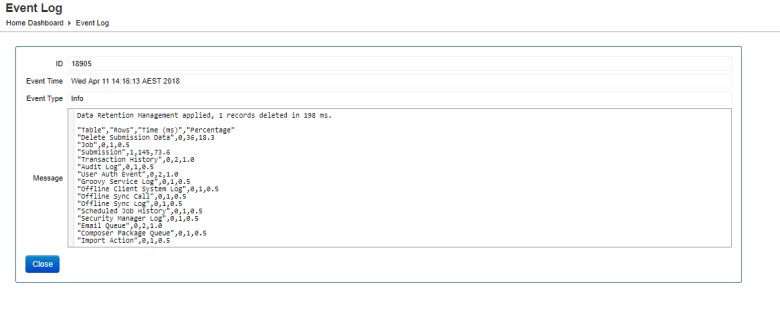Data Retention Schedule
Journey Manager (JM) The transaction engine for the platform. | System Manager / DevOps | All versions This feature is related to all versions.
Manager comes with a mechanism for processing transactions and managing data retention. It executes the Transaction Processing scheduled job in the background every 5 minutes, which purges up to 500 records each time. This keeps data from accumulating and spreads out the processing load over time.
Transaction Processing scheduled job performs the following important role in the transaction life cycle:
- Delivery
- Task expiry
- Abandonment
- Data purging by calling the Transaction Processor and the Data Retention Management services that purge data.
To change the maximum number of purged records, see the Transaction Processor Service and the Data Retention Management Service documentation.
To view the Transaction Processing scheduled job as part of all scheduled jobs:
- View scheduled jobs.
- Search for Transaction Processing to check the following details:
- Status
- Type
- Schedule
- TZ
- Next Run
- Last Run
- First Run
- Check Data Retention Management audit information in the Event Log, which captures the following details:
Next, learn how to view transactions data retentions summary.