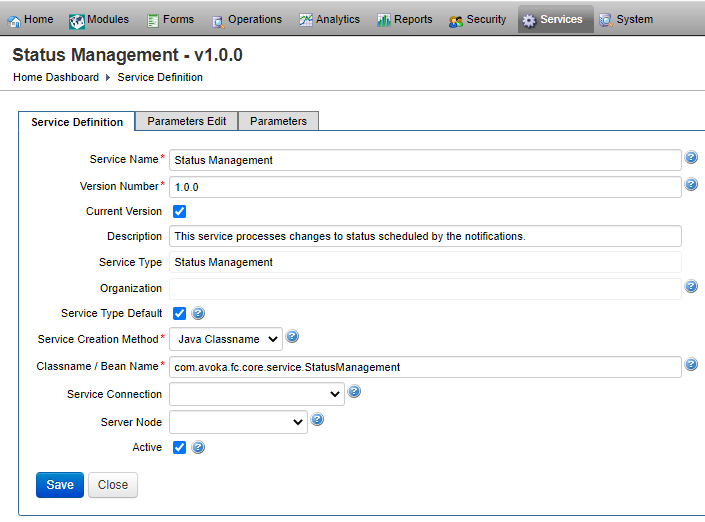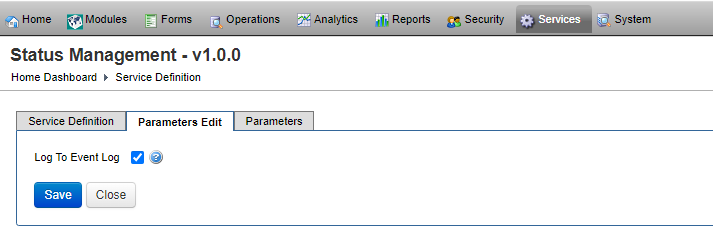Status Management Service
Journey Manager (JM) The transaction engine for the platform. | System Manager / DevOps | 22.04 This feature was introduced in 22.04.
Manager provides the Status Management service to change statuses of form spaces, forms, and form versions, which have been scheduled using Notifications and Status Change. This service is a scheduled job that runs every 5 mins and processes status change events.
To configure the status management service:
- Select Services > Core Global Services.
- Locate the Status Management service and click Edit.
- Click the Service Definition tab to configure the service.
- Click Save to update the changes.
- Click the Parameters Edit tab to configure the service parameters.
- Select the Log To Event Log checkbox to add an entry to the event log every time the service runs.
- Click Save to update the changes.
The service add an entry to the event log every time the service runs. The entry includes:
- Number of entities
- Names of specific entities changed
The log entry example is shown below:
Status Management completed in 0 sec. Duration 3 ms.
Number of entities updated: 1 Detailed reNext, learn how to view all core global services.