Event Listener Configuration Service
Journey Manager (JM) The transaction engine for the platform. | System Manager / DevOps | 24.04 This feature was introduced in 24.04
Manager provides the Event Listener Configuration service, which is an active stream listener, to consume events as Kafka topics and add them to a queue. Then, the Event Inbox Processor reads the queue and executes REST API calls using properties defined in each topic and an endpoint configured in a service connection of the Event Listener Configuration.
You can have as many Event Listener Configuration services as required for your specific implementation. If there is no Event Listener Configuration service in your environment, create one using the following settings:
- Service Type: Event Listener Configuration
- Service Template: Event Listener Configuration Definition
- Name: a unique name
- Organization: your organization
After you have created the Event Listener Configuration service, it appears in the list of Event Listeners. It's is automatically started, so you see its status as Active.
To configure the Event Listener Configuration service:
- Select Services > Core Global Services.
- Select the Event Listener Configuration from the Type dropdown list to shown only services of this type.
- Locate the Event Listener Configuration service and click Edit.
- Click the Service Definition tab to configure the service.
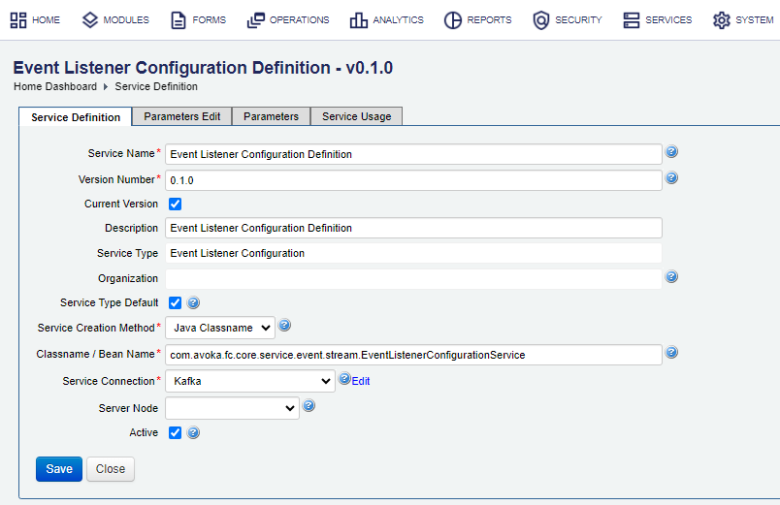
- Select the Kafka service connection from Service Connection dropdown list. If it doesn't exist, create a new Kafka service connection. Make sure it connects to a Kafka producer with topics, which you specify as parameters in Topics, see below.
This is important as, when started, a listener tries to subscribe to all configured Kafka topics.
Note If you use VPNA virtual private network (VPN) is a mechanism for creating a secure connection between a computing device and a computer network, or between two networks, using an insecure communication medium such as the public Internet. to connect to external services, it must be configured correctly for the Kafka service connection to work correctly.
- Click Save to update the changes.
- Click the Parameters Edit tab to configure the service parameters.
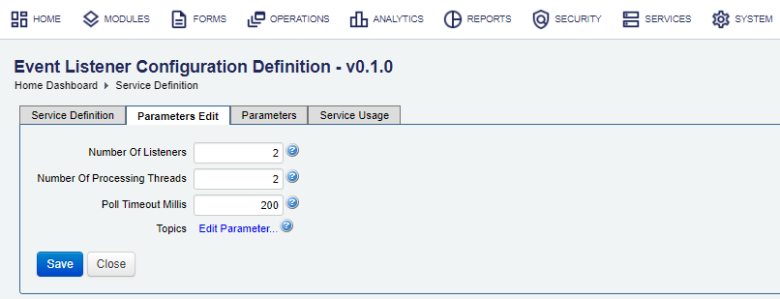
- Edit a number of threads to be set to listen to Kafka topics in the Number of Listeners field. The default is 2.
- Edit a number of threads which process stream records in the Number of Processing Threads field. The default is 2.
- Specify the poll timeout (in milliseconds) in the Poll Timeout Millis field. The default is 200.
- Click Topics to edit a list of Kafka topics in JSON format. For example, for one topic:
["KAFKA_TOPIC"]Or, for multiple topics:
["KAFKA_TOPIC_1", "KAFKA_TOPIC_2"] - Click Save to update the changes.
The configuration changes are applied immediately to the listeners related to that configuration and then the listeners are shut down and started with the new configuration. For example, if you updated the number of listeners, all existing listeners are stopped and then the new number of listeners are started.
Next, learn how to view all core global services.