Create a Service Connection
Journey Manager (JM) The transaction engine for the platform. | System Manager / DevOps | All versions This feature is related to all versions.
Manager allows you to create service connections, so you can use them in your services to implement various client's requirements.
To create a new service connection:
- Select Services > Service Connections.
- Click New.
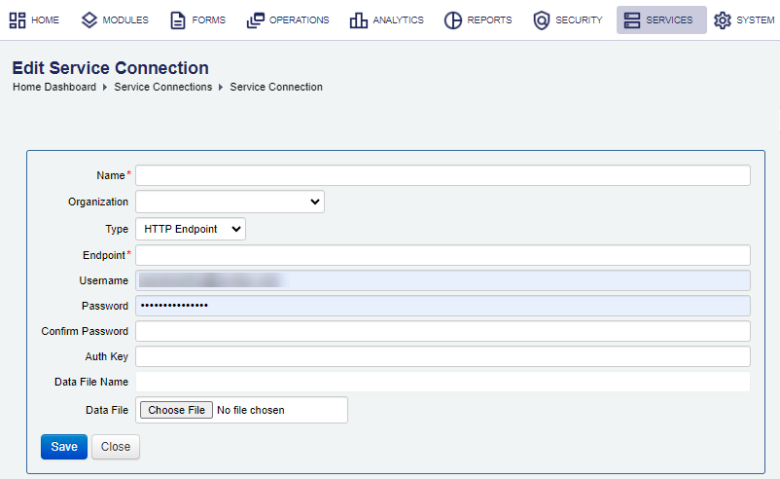
- Provide a unique service connection name in the Name field.
- Select an organization from the Organization dropdown list to restrict this service connection to a single organization. Leave is blank to create a global service connection that can be used by all services.
Note After the service connection is created, you can't change the organization it belongs to, nor set it to blank.
- Select a service connection type from the Type dropdown list to define and group the service connection.
Note Service connection configuration options are different for each service connection type. Refer to a specific service connection type configuration for more details.
- Enter the Endpoint Endpoint is a web address (URL) at which clients of a specific service can gain access to it. By referencing that URL, clients can get to operations provided by that service. as a URL to an external service.
Note The username and password fields should not contain certain HTML characters, such as
>or<. If they do, you may find the service throws an exception when it's called. If this happens, check your logs for further details. - Configure connection specific options.
- Click Save to update the changes.
Next, learn how to remove a service connection.