View Event Listeners
Journey Manager (JM) The transaction engine for the platform. / Event-Based ArchitectureEvent-Based Architecture | System Manager / DevOps | 24.04 This feature was introduced in 24.04
Manager allows you to view available event listener services, so you can easily find, manage, and update them.
To view all event listeners, select System > Event Listeners Status.
Event listeners are shown page by page, with the maximum number of records per page configured in the users preferences.
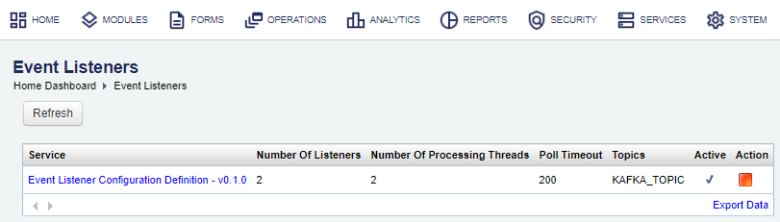
The list displays the following details:
- Service: a name of a service that implements a Kafka topic listener.
- Number of Listeners: a number of listeners.
- Number of Processing Threads: a number of threads that run listeners services to process stream records.
- Poll Timeout: a timeout (in milliseconds) to poll Kafka for new stream records.
- Topics: a list of Kafka topics in JSON format.
- Active: a status showing with whether an event listener is active or not.
- Action: click the green play icon to start a listener or click the red square icon to stop a listener.
To reload the list of event listeners, click Refresh.
You can also perform the following actions:
- Edit an event listener.
- Start / Stop an event listener.
Click Export Data to export the displayed data as a Microsoft Excel (XLS) file.
Next, learn about event-based architecture.