Event Configuration Storage Service
Journey Manager (JM) The transaction engine for the platform. | System Manager / DevOps | 22.10 This feature was introduced in 22.10.
Manager comes with the Event Configuration Storage service, which allows you to publish various types of events to Kafka topics. This service is an integral part of the Event-Based Architecture.
You may need to create and configure a Kafka service connection to use this service.
To configure the Event Configuration Storage service:
- Select Services > Core Global Services.
- Locate the Event Configuration Storage service and click Edit.
- Configure the standard service settings using the Event Configuration service type as the Service Type and the Event Configuration Storage Definition template as the Service Template. Select a relevant service connection to use to connect to the external service.
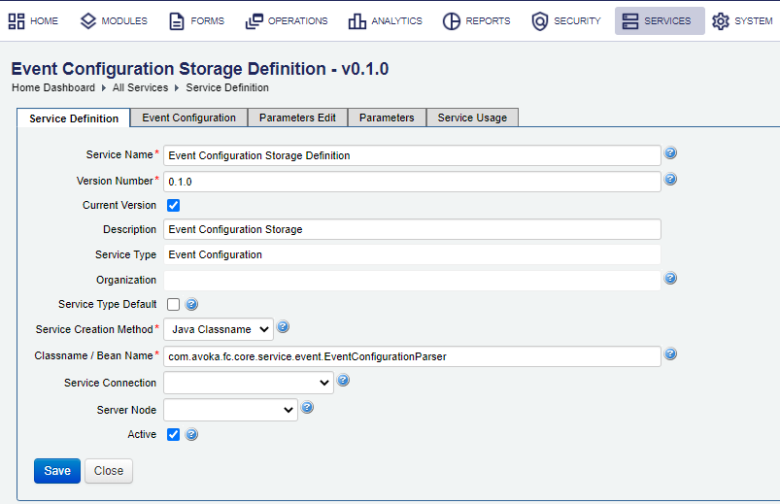
- Select the Event Configuration tab to specify filter criteria that are used to decide which Manager's entity to published to which Kafka topic.
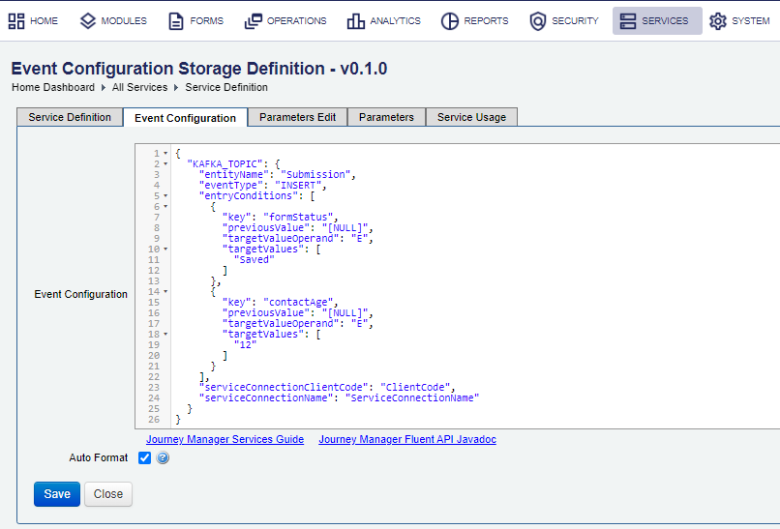
- Copy an paste an existing JSON configuration file or edit it using JSON syntax in the Event Configuration field. You must specify at least the following properties:
- Topic name: a name of a topic configured in Kafka, for example,
KAFKA_TOPIC. - Entity Name: a name of the Manager's entity that is published to the Kafka topic identified with the topic name, for example,
Submission. - Entity Conditions: query to list entities to be published to the Kafka topic.
For more information, see event definition.
- Topic name: a name of a topic configured in Kafka, for example,
- Select the Auto Format checkbox to apply JSON file formatting, such as indentation.
- Click Journey Manager Services Guide and Journey Manager Fluent API Javadoc links to access the relevant documentation.
- Click Save to update the changes.
You must enable the Eventing Feature Enabled deployment property to activate the eventing framework, so all triggered events are stored in the Event Outbox.
Next, learn how to view core global services.