Event Outbox Processor Service
Journey Manager (JM) The transaction engine for the platform. | System Manager / DevOps | 22.04 This feature was introduced in 22.04.
Manager provides the Event Outbox Processor service to publish events into a Kafka topic. Normally, this service is called by the Event Outbox Processor job.
To configure the Event Outbox Processor service:
- Select Services > Core Global Services.
- Select the Outbox Processor from the Type dropdown list to shown only services of this type.
- Locate the Event Outbox Processor service and click Edit.
- Click the Service Definition tab to configure the service.
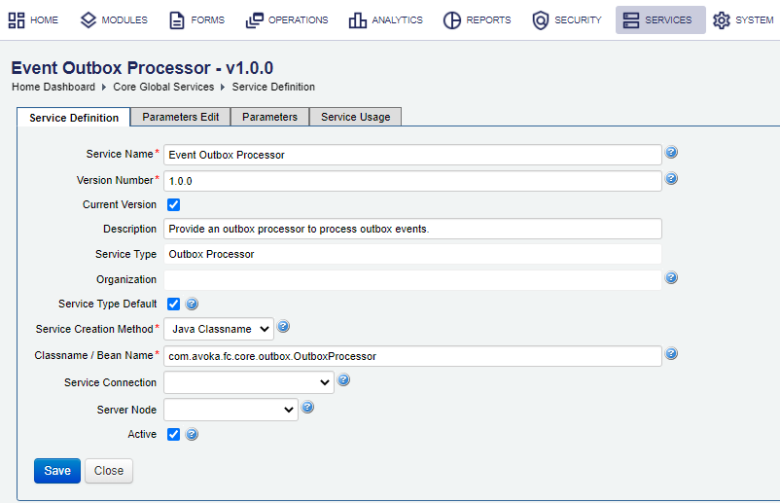
- Click Save to update the changes.
- Click the Parameters Edit tab to configure the service parameters.
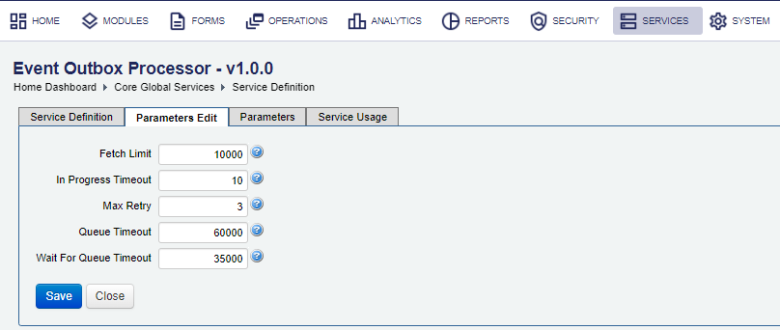
- Edit a maximum number of events to be processed in the Fetch Limit field. The default is 10000.
- Specify how long to wait for an event to be processed (in milliseconds) in the In Progress Timeout field.
Note The event's status is set to In Progress when Manager starts sending it to Kafka
- Specify a maximum number of retries to process an event if it failed in the Max Retry field.
- Specify how long to wait in the event queue (in milliseconds) in the Queue Timeout field.
- Specify how long to wait to add an event to the event queue (in milliseconds) in the Wait For Queue Timeout field.
- Click Save to update the changes.
The service adds an entry to the event log every time it runs. The entry can be one of the following types:
- Send Event/Delivered
- Send Event/Failed
The log entry example is shown below:
Event sent from Journey Manager, Event ID:10, Service Connection:KafkaConnection, Event Topic:topic_1, Event Details:
{"entity":"Submission"}
Next, learn how to view all core global services.