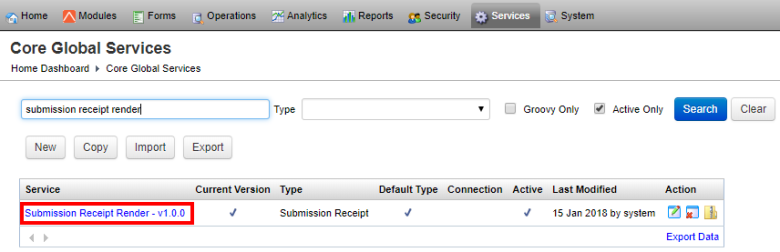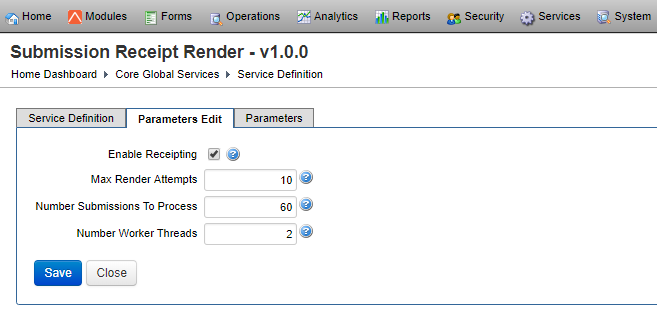Submission Receipt Render Service
Journey Manager (JM) The transaction engine for the platform. | System Manager / DevOps | All versions This feature is related to all versions.
Manager provides the Submission Receipt Render core global service, which creates and stores receipts for new submissions, re-attempts to render receipts for submissions where previous attempts failed, and generates PDF receipts in the background.
This service is called periodically by the Transaction Processor service.
To view the Submission Receipt Render service configuration:
- Select Services > Core Global Services.
- Locate the service and click Edit.
- Configure the standard service settings.
- Click the Parameters Edit tab to view and edit the configuration.
- Select Enable Receipting to enable background PDF receipt generation. It is selected by default.
- Edit Max Render Attempts, which is the maximum number of times a PDF receipt will attempt to render before failing and being placed into an error state. The default is 10.
- Edit Number Submissions To Process, which is the maximum PDF receipt generation queue length.This is a balance, if the queue length is too long then during quiet times a single node may take all the receipts waiting for receipts and effectively serialise the process affecting responsiveness. The default is 60.
- Edit Number Worker Threads, which is the number of concurrent PDF rendering processes to run on a single node. This number must not exceed the Max Processes parameter setting on the Dynamic PDF Receipt or Dynamic PDF Receipt 2 services.
- Click Save to update the changes.
You can use this service to improve Manager load balancing.
Next, learn how to view core global services.