Configure Organization Form Categories
Journey Manager (JM) The transaction engine for the platform. | System Manager / DevOps | 19.05 This feature was updated in 19.05.
A form space, which you use to host forms belonging to your organization, may contain many forms, so with time it becomes difficult to find a form. Manager allows you to create various form categories to assist users with locating forms they need in the Forms tab. The standard form spaces support the form categories filter. However, If your form space has been customized, verify that this filter is still supported.
To create and configure a form category for an organization:
- Select Forms > Organizations.
- Locate an organization and click Edit.
- Select the Form Categories tab to see all existing form categories.
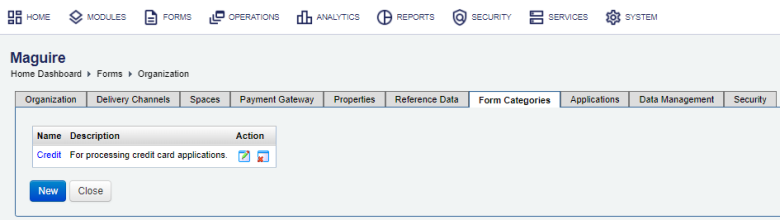
- Locate a form category and click Edit or click New to edit an existing or create a new form category.

- Enter a unique form category name into the Name field.
- Enter a suitable description into Description field.
- Click Save to update the changes.
- Assign each form version to the related form categories.
- Check that a category selector appears on the form search page so you can filter forms by categories.
Note For a category selector to work, a form space must support form categories.
Next, learn how to configure an application package for an organization.