Form Categories
Journey Manager (JM) The transaction engine for the platform. | Platform Developer | All versions This feature is related to all versions.
Manager allows you to assign forms to one or more form categories, for example, Business or Credit, to enable form space users to search forms by categories. However, the form space must support it. Form categories are especially useful if an organization has many forms.
You must configure form categories on the organization level before you can assign them to your form versions.
To assign a form version to an organization’s form category:
- Select Forms > Forms.
- Locate a form and click Edit.
- Select a form version.
- Select the Form Categories tab.
- Select one of the available categories from the Available Categories and then click > to move them to the Assigned Categories.
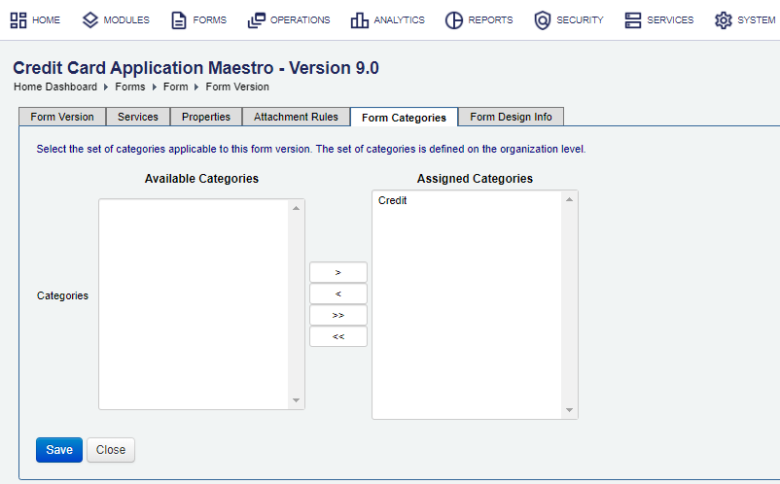
- Click Save to update the changes.
Now you can filter the form by categories. When at least one form version is assigned to a form category, the Category dropdown list is displayed in the list of form versions and can be used to filter the list of forms by a form category.
Next, learn about form design info.