View Form Submission Data
Journey Manager (JM) The transaction engine for the platform. | System Manager / DevOps | All versions This feature is related to all versions.
Manager allows you to view data extracts of form submissions, which is useful for analyzing and troubleshooting user interaction with forms. For example, you can find out a value of a radio button that a user selected for each transaction for a specific form.
Form data extracts may contain PIIPersonally Identifiable Information (PII) is information about an individual that can be used to distinguish or trace an individual‘s identity, such as name, social security number, date and place of birth, mother‘s maiden name, or biometric records; and any other information that is linked to an individual. In Europe, PII is known as personal data. data, so you must adhere to the best practices of handling such data as well as global and local regulations.
We don't recommend extracting PII data.
Data extracts are purged frequently and may not be available by the time you perform a search.
To view form submission data, select Operations > Form Submission Data.
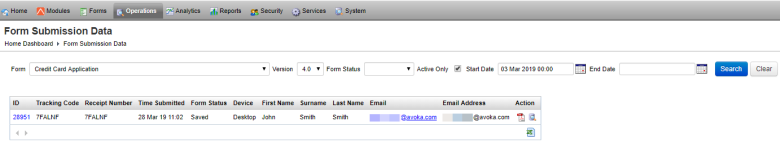
The form submission data list displays
The list displays the following details:
- ID: a transaction ID.
- Tracking Code: a tracking code.
- Receipt Number: a receipt number.
- Time Submitted: time stamp when a form was submitted.
- Form Status: a form status.
- Device: a device used to submit a form, for example, Desktop.
- Form XML data for each transaction. The number of columns is different for each form and depends on the form XML data mapping.
To search the form submission data by one or more criteria, specify the following settings and click Search:
- Form: a form you want to analyze.
- Version: a version of a form, or blank if not applicable.
- Form Status:
- Saved
- Submitted
- Completed
- Abandoned
- Active Only: to show the Active forms only
- Start Date:
- End Date:
Click Clear to reset the search criteria.
Click ID or View Submission Details to see the transaction details with data extract information.
Click View PDF Receipt to view and download a selected form submission data as a PDF file.
You can't export multiple forms as a PDF file.
Click Export Data to export the displayed data as a Microsoft Excel (XLS) file.
Next, learn how to view form transactions.