Abandon a Transaction
Journey Manager (JM) The transaction engine for the platform. | System Manager / DevOps | All versions This feature is related to all versions.
Journey Manager allows you to view abandoned transactions so you can inspect them and make some corrective actions, such as changing their status.
One of the actions is to abandon a transaction manually, which you may want to use to purge the transaction.
To abandon a transaction:
- Select Operations > Form Transactions or Operations > Saved Transactions or Forms > Form.
- Locate a form and click ID in the Latest Transactions section or locate a transaction and click View.
- Select the Transaction Status tab to update a form status.
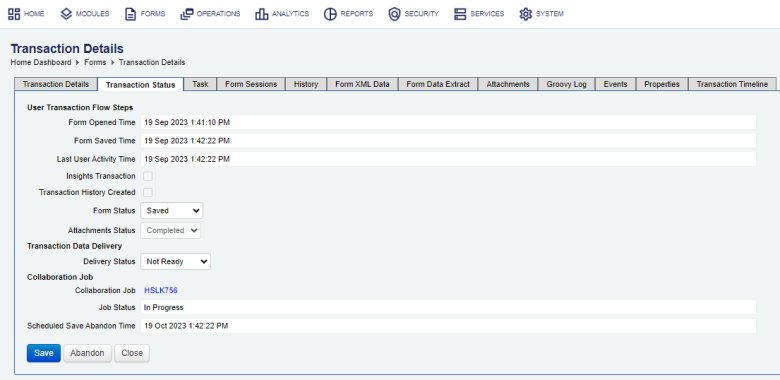
- Select Abandoned from the Form Status dropdown list or click Abandon and confirm your action.
- Click Save to update the changes. The transaction is moved to the abandoned transactions.
- Check the additional transaction details on the Transaction Status tab.
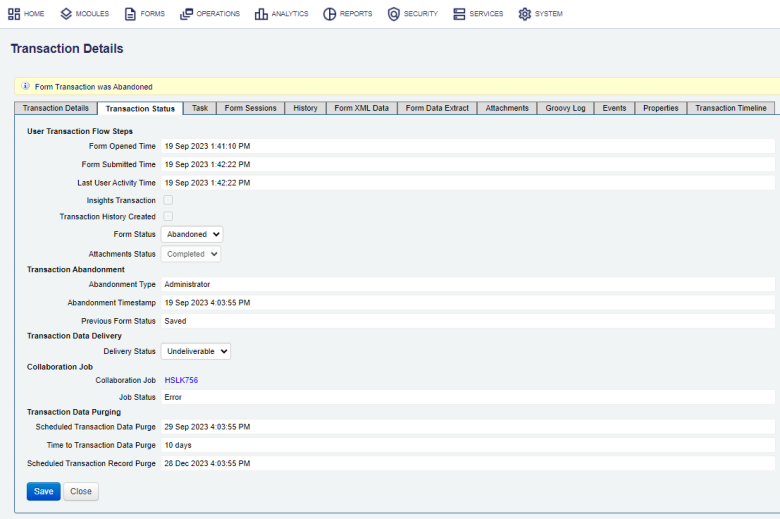
- View Abandoned Transaction to confirm the transaction is in the list.
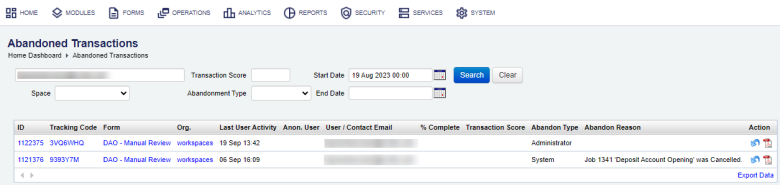
If you have abandoned a transaction by mistake, you can revert this action and set the transaction status to Saved before it purged. To do this, click Make Abandoned Transaction Saved and check it disappeared from the list.
Next, learn how to view saved transactions.