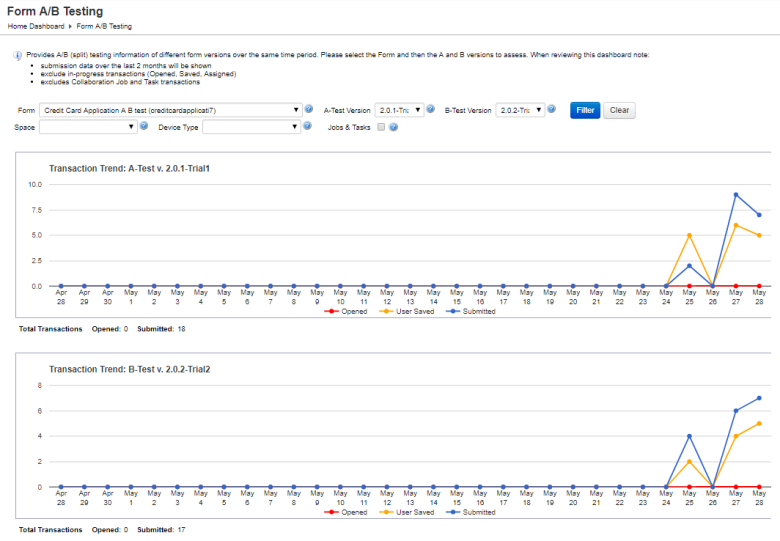Analyze Form A/B Testing
Journey Manager (JM) The transaction engine for the platform. | System Manager / DevOps | 18.05 This feature was introduced in 18.05.
Manager provides out of the box analytics for A/B testing, which allow you to compare any two form versions, from the elected group of form versions for a duration of a form A/B testing trial. You can configure the form A/B testing at any time during the trial period.
To view the form A/B testing chart:
- Select Analytics > Form A/B Testing.
- Select an organization from the Organization dropdown list to retrieve statistics relevant to this organization only. If not selected, statistics for all organizations is shown.
- Select a form from the Form dropdown.
- Select a form version to represent the A-test results from the A-Test Version dropdown list.
- Select a form version to represent B-test results from the B-Test Version dropdown list.
- Select a form space from Space dropdown to include form transactions of this form space only.
- Select a device from the Device Type dropdown to include only the transactions by users who accessed their form using this device.
- Desktop
- Phone
- Tablet
- Select the Jobs & Tasks checkbox to include collaboration job and task transactions, otherwise they are excluded.
A device type can be one of the following:
- Click Filter to generate the report. The comparison for each form A/B test is plotted as Opened, User Saved, and Submitted.
Next, learn about form A/B Testing analytics and reporting in Journey Analytics.