View Forms Assigned to a Group
Journey Manager (JM) The transaction engine for the platform. | System Manager / DevOps | All versions This feature is related to all versions.
Manager allows you to restricts access to a form so only users assigned to the group will be able to access the form. A newly created group doesn't have any forms assigned to it, so you have to do it manually.
To assign forms to a group:
- Create a new group.
- Assign user accounts to the group.
- Assign this group to a form. When a group is granted access to at least one form, it is listed in the Forms tab from the Edit Group page.
To view forms assigned to a group:
- Select Security > Groups.
- Locate a group and click Edit.
- Select the Forms tab to see a list of forms assigned to this group.
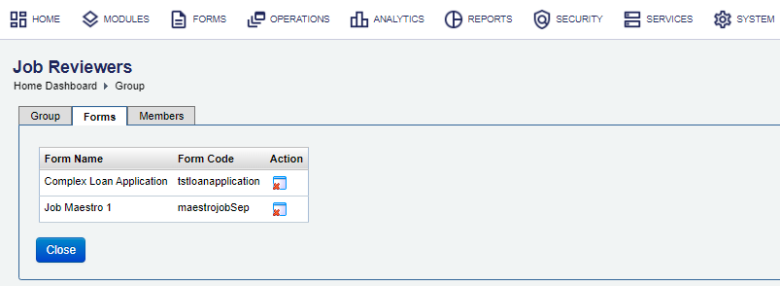
- Click Remove to remove group access to this form.
To add a form to the group, see Configure Form Group Access.
Next, learn how to configure a group expiry.