Configure Form Group Access
Journey Manager (JM) The transaction engine for the platform. | Platform Developer | All versions This feature is related to all versions.
Manager allows you to restrict access to a form, so users belonging to the assigned groups can view and select this form when logged into a form space. Forms with no associated groups have no access control restrictions.
A farm is restricted when it is assigned to at least one group.
In most cases, forms are unrestricted and available to all users accessing the form space, so for a typical form, the Group Access tab should not have any assigned groups.
To assign groups to a form:
- Select Forms > Forms.
- Locate a form.
- Select the Group Access tab.
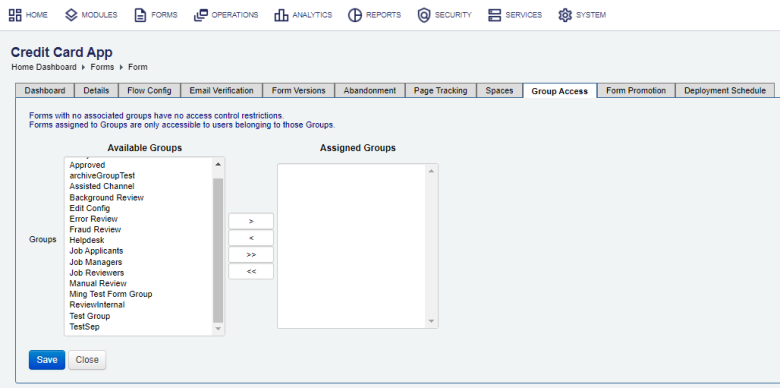
- Select one or more groups from the Available Groups list that you want to assign to the form (on Windows, use the Shift and Ctrl keys to select multiple groups).
- Click > to move the selected groups from Available Groups to Assigned Groups.
- To revoke any assigned groups, select the groups from Assigned Groups and click <.
- To assign all groups, click >>.
- To revoke all groups, click <<.
- Click Save to update the changes.
A form’s assigned groups can be changed at any stage.
Next, learn how to promote a form.