Import Groups
Journey Manager (JM) The transaction engine for the platform. | System Manager / DevOps | All versions This feature is related to all versions.
Manager allows you to import a group as a ZIP file. You can use the import functionality to:
- Roll-back one or several groups
- Re-create one or several groups in another Manager
- Promote one or several groups to other environments
Manager runs a virus scanning service before an import file is processed, so the antivirus service must be properly configured and enabled. If a virus is detected, the import operation fails and a corresponding record is added to the Error Log. | 23.04 This feature was introduced in 23.04
You can import a group using one of following options:
Import Using UI
To import a group:
- Select Security > Groups and click Import.
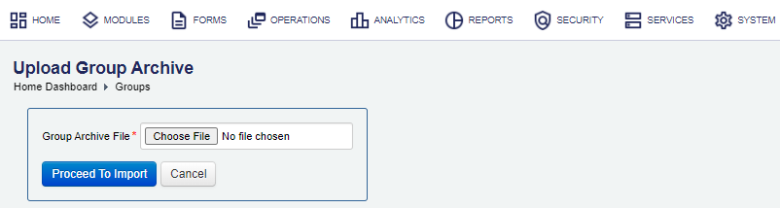
- Click Choose File and locate a group archive ZIP file, which has been previously exported.
- Click Proceed To import.
- Review the Import Options.
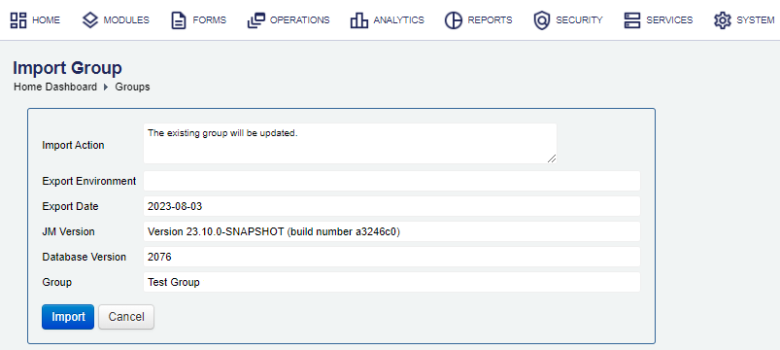
- Click Import to complete the process. The expected result page is shown below.
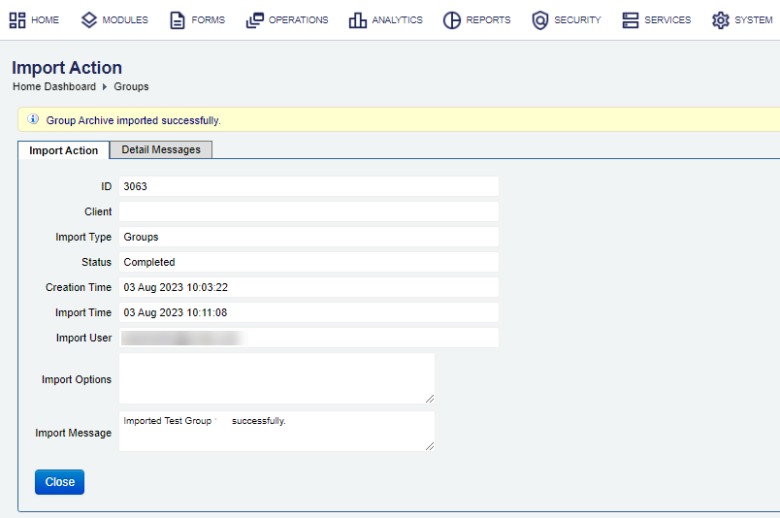
- Click Close and check the list of groups to verify the imported groups have been added.
You can check the Audit Log and Error Log for successful and failed import operations respectively, whilst the Import Log shows all import operations.
Import Using SDK
The Journey Manager SDK Maven plugin provides the tm-sdk:archive-deploy goal to import a group.
Import Using API
The Journey Manager REST API provides the endpoint URL to import a group.
To call this REST API, you need:
- HTTP Request
- Both HTTP and HTTPS protocols are supported:
http(s)://<JM_SERVER>/manager/secure/rest/archive/v1/- Parameters
--header ‘Authorization: Basic <USE-NAME-AND-PASSWORD-BASE64-ENCODED>’- an HTTP header containing'username:password'encoded as Base64Base64 is a binary to a text encoding scheme that represents binary data in an American Standard Code for Information Interchange (ASCII) string format..--form ‘archiveFile=@“/Users/my-group.zip”’- a path to an archive file to be imported.- Response
- If successful, this operation returns the following response with a HTTP
200 OKstatus code. - Example
curl --location --request PUT ‘https://<JM_SERVER>/manager/secure/rest/archive/v1/’ \ --header ‘Authorization: Basic <USE-NAME-AND-PASSWORD-BASE64-ENCODED>’ \ --form ‘archiveFile=@“/Users/my-group.zip”’
Next, learn how to migrate groups.