Import Log
Journey Manager (JM) The transaction engine for the platform. | System Manager / DevOps | 23.04This feature was updated in 23.04
Manager keeps a log of all import operations and actions for tracking and auditing purposes. The log contains records of each import outcome and any warnings or issues that occurred during the import process.
To access the import log, select System > Import Log.
Import records are shown page by page, with the maximum number of records per page configured via the user's preferences.
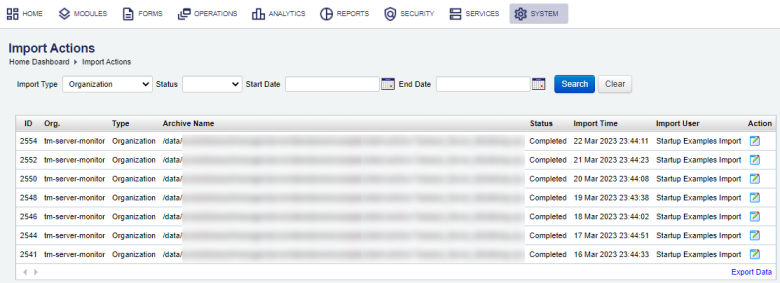
To filter or search the import log by one or more criteria, specify the following settings and click Search:
- Import Type - a type of an import operation, which can be one of the following:
- Application Package
- Form Version
- Groups
- Library
- Metadata Tag
- Organization
- Portal
- Roles
- Service
- Service Connection
- Security Manager
- TPac
- Configuration Service - | 23.04 This feature was introduced in 23.04
- Status - a status of the import operation, which can be one of the following:
- Ready
- Completed
- Error
- Start Date and End Date - a date range when the import operation happened
Click Clear to reset the search criteria.
Click Edit to view the import information.
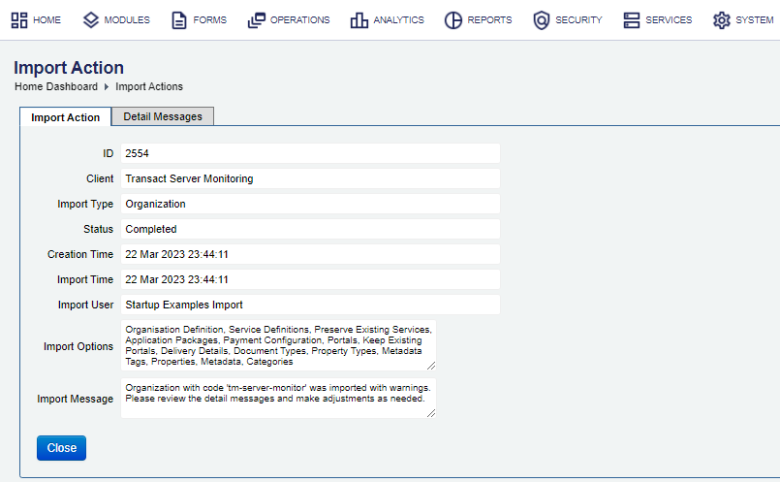
Click Detailed Message to view the additional import information.
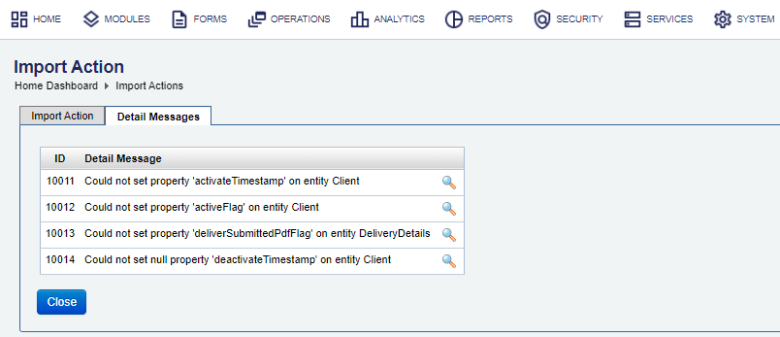
Click Close to return the main page of the imported component type, that is the TPac in this example.
To remove an import record, click Remove and confirm it.
We don't recommend removing import log records.
Click Export Data to export the displayed data as a Microsoft Excel (XLS) file.
Next, learn about database version log.