Audit Log
Journey Manager (JM) The transaction engine for the platform. | System Manager / DevOps | All versions This feature is related to all versions.
Manager keeps track of all operations performed on entitiesEntity is a generic name for various objects, which Journey Manager uses internally, for example, an organization is an entity that owns forms. by users in Audit Log. For example, when an administrator views or changes form configuration, Manager logs that operation to Audit Log. Or, when a user changes a delivery status of a submission by selecting a new status from the Delivery Status dropdown list, an audit record is added to Audit Log with the entity name as Submission.
To view the audit log, select Security > Audit Log.
Audit events are shown page by page, with the maximum number of records per page configured via the user's preferences.
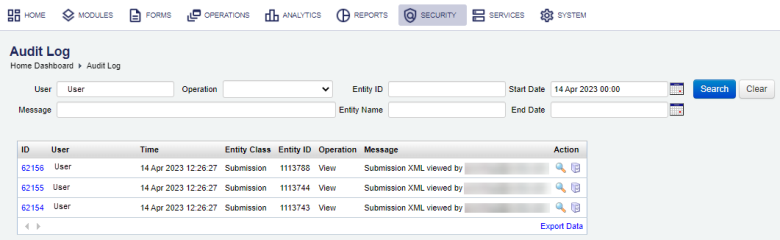
The Audit Log list displays the following details:
- ID - an audit record ID. Click ID to see additional information of a selected audit record.
- User - an actor who made the change. The actor can be an administrator (most common case), but also a form space user or even a scheduled job. In any case, the actor's login name (for administrators and form space users) or name (for jobs) is logged.
Note Unknown is used when a user can't be identified, for example, when an anonymous transaction is involved or when the changes were made by certain automated internal Manager systems.
- Time - a date and time when the change was made
- Entity Class - a class name of the object that a user performed an operation on. Some examples are shown below:
- ApplicationPackage
- Form
- Form Version
- ImportAction
- Organization
- SchemaSeed
- Submission
- Template Version
- UserAccount
- UserGroup
- UserProperty
- VersionPropertyValue
- Entity ID - an ID of an entity that was affected by the change, which is unique within the entity type. For example, two different forms always have different IDs, but a form may have the same ID as an organization.
- Operation:
- Create - audit records that are associated with the create event
- Delete - audit records that are associated with the delete event
- Export - audit records that are associated with the export event
- Import - audit records that are associated with the import event
- Update - audit records that are associated with the update event
- View - audit records that are associated with the view event, for example, submissions viewed by a user
- Message - a detailed description of the operation performed on an entity, for example,
Form Version with name 'form-testpuppeteer-v1.0.2.zip' imported by user-1. For Create and Updateoperations, a message contains attributes that were changed and their new values. For a Delete operation, the message only contains the name of the entity that was deleted and its ID. For more information, see Message Examples below.
To filter or search the audit log by one or more criteria, specify the following settings and click Search:
- User name or email - provider an actor's username or email address
- Operation - select on of the following operations:
- Create - audit records that are associated with the create event
- Delete - audit records that are associated with the delete event
- Export - audit records that are associated with the export event
- Import - audit records that are associated with the import event
- Update - audit records that are associated with the update event
- View - audit records that are associated with the view event, for example, submissions viewed by a user
- Message text - enter a part of message content
- Entity ID - provide an entity ID to find what changes (operations) were applied to a corresponding entity
- Entity Name- type an Entity Class name, for example, Submission
- Start Date - select the start date of your search from the date picker
- End Date - select the end date of your search from the date picker
Click Clear to reset the search criteria.
Click ID or View to see additional information of a selected audit record, as shown below:
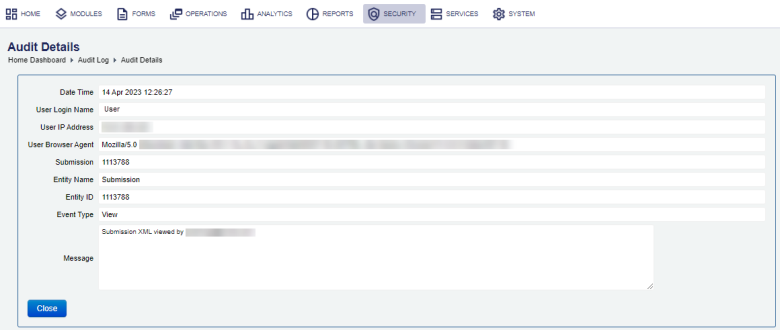
Each audit log entry contains the same fields. However, depending on the nature of the change logged, the fields have to be interpreted in different contexts.
The Audit Log record displays the following details:
- Date Time - the date and time when the change was made
- User Login Name - the actor who made the change
- User IP Address - the IP address of the actor who made the change
- User Browser Agent - the browser of the actor who made the change
- Submission - a submission ID, if the Entity Name is Submission
Note You can look up submission details by using this ID as Reference. For more information, see Transaction Support Search.
- Entity Name:
- ApplicationPackage
- Form
- Form Version
- ImportAction
- Organization
- SchemaSeed
- Submission
- Template Version
- UserAccount
- UserGroup
- UserProperty
- VersionPropertyValue
- Entity ID - the ID of an entity (object) in Manager that this audit record pertains to
- Event Type - the operation that was performed on the entity:
- Create - audit records that are associated with the create event
- Delete - audit records that are associated with the delete event
- Export - audit records that are associated with the export event
- Import - audit records that are associated with the import event
- Update - audit records that are associated with the update event
- View - audit records that are associated with the view event, for example, submissions viewed by a user
- Message - the detailed description of the operation performed on an entity
Click Close to return the audit log.
Click Submission View to see transaction details of a selected audit record, if it is related to an entity of the Submission type.
Click Export Data to export the displayed data as a Microsoft Excel (XLS) file.
Message Examples
Created UserProperty 15737
This message means a UserProperty object (an entity with the UserProperty Entity Name) with the internal ID 15737 was created. Manager doesn't provide an UI interface to query a user property by ID, so, if required, you must run a query in your database directly.
Submission Receipt Status changed from 'Ready' to 'Ready' by Unknown. Delivery Status reset to Not Ready
This message means the receipt status was not changed - it is set to Ready, but the delivery status was set to Not Ready. The operation was performed by an Unknown user, meaning Manager didn't have user information to log into Audit Log at that time. It could be that a Manager internal job executed that delivery status change.
Next, learn about the event log.