Create a Web Service Delivery Channel
Journey Manager (JM) The transaction engine for the platform. | System Manager / DevOps | All versions This feature is related to all versions.
Journey Manager allows you to create and configure the Web Service delivery channel for an organization. This delivery channel notifies an organization by making a web service call using a pre-defined API. If delivery has not been completed within the specified period of time, which is, by default, 72 hours after the form was submitted, escalation emails are sent out to all global and organization administrators defined in the Receive Delivery Escalation Alerts group.
To create a Web Service delivery channel:
- Create a delivery channel using the Web Service delivery method.
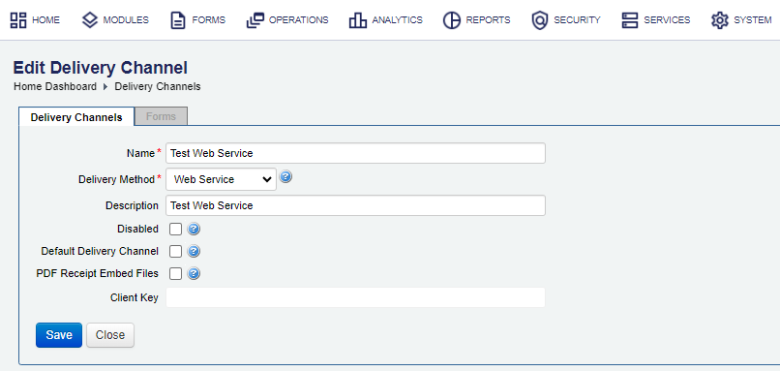
- Select the PDF Receipt Embed Files checkbox to embed a form XML and attachment files into the PDF receipt.
- Provide a unique organization's client ID in the Client Key field. For more information, see
Configure an Organization.
Note This field is available for editing once the delivery channel has been saved.
- Click Save to update the changes.
Next, learn how to create a REST delivery channel.