Create a REST Delivery Channel
Journey Manager (JM) The transaction engine for the platform. | System Manager / DevOps | All versions This feature is related to all versions.
Journey Manager allows you to create and configure the REST Service delivery channel for an organization. This provides a REST endpoint to retrieve submission data.
To create a REST Service delivery channel:
- Create a delivery channel using the REST Service delivery method.
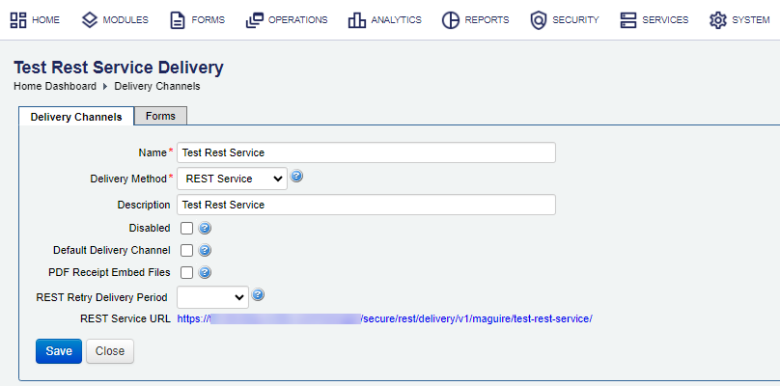
- Select the PDF Receipt Embed Files checkbox to embed a form XML and attachment files into the PDF receipt.
- Select a period of time from the REST Retry Delivery Period dropdown to impose a time limit for submissions that are In Progress. Once the time limit is reached a submission is reset to delivery status Ready.
- Check the endpoint URL in the REST Service URL field. You can copy it to use in your scripts and other configurations.
Note This field is displayed once the delivery channel has been saved.
- Click Save to update the changes.
Next, learn how to view delivery channels.