View Delivery Channels
Journey Manager (JM) The transaction engine for the platform. | System Manager / DevOps | All versions This feature is related to all versions.
Manager allows you to view the list of delivery channels configured for a selected organization.
To view the delivery channels for an organization:
- Select Forms > Organizations.
- Locate an organization and click Edit.
- Select the Delivery Channels tab to see all delivery channels for this organization.
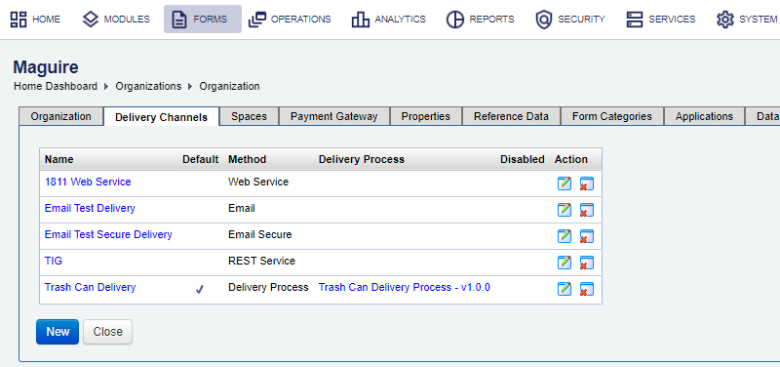
The list displays the following details:
- Name: a unique name, within your organization, of a delivery channel.
- Default: whether the delivery channel is default or not. If a form doesn't have a delivery channel assigned, the default one is used. Form's delivery channel takes precedence over the organization's delivery channel. If no delivery channel is set for both the form and organization, then the delivery is moved to an error state - Delivery Not Configured.
- Method: a delivery method used to transfer submission data. This can be one of the following:
- Delivery Process
- Email Secure
- Web Service
- REST Service
- Delivery Process: a name of a delivery process if the method is of the Delivery Process type.
- Disabled: whether the delivery channel is disabled or not. If disabled, the delivery channel can't be used.
You can also perform the following actions:
- Click New to create a delivery channel.
- Click Edit to configure a delivery channel. Each delivery channel has different set of parameters so check its documentation for details.
- Click Remove to remove a delivery channel when you don't need it any more.
Tip We recommend disabling a delivery channel, rather than deleting it.
Next, learn how to view submission delivery.