Edit an Email Queue Item
Journey Manager (JM) The transaction engine for the platform. | System Manager / DevOps | All versions This feature is related to all versions.
Manager allows you to edit an email that was added to the email queue.
To edit an email:
- Select System > Email Queue.
- Locate an email and click Edit.
- Click the Email Details tab to edit some of the fields such as the recipients and email's body.
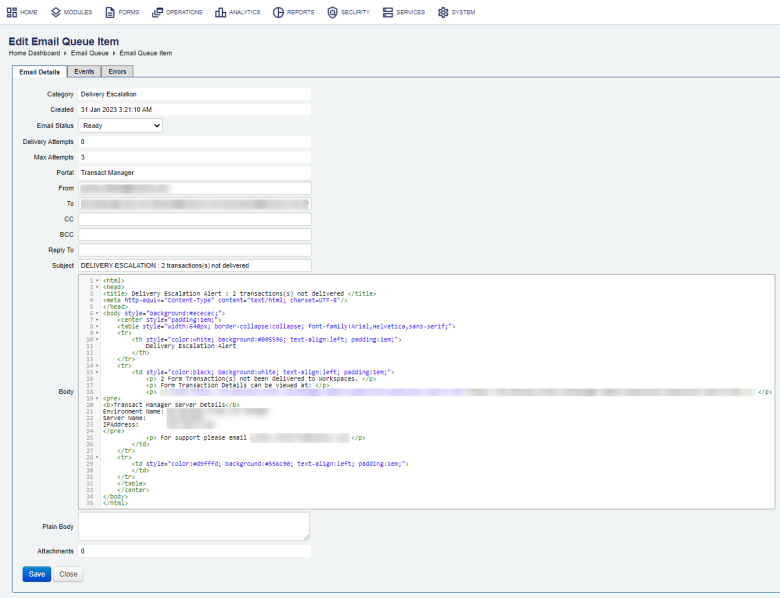
- Select a new email status from the Email Status dropdown list to make Manager perform a desired action on the email. For example, select:
- Ready to send the email again. This is handy to resolve email delivery issues when an email has been unsuccessfully resent several times and has exceeded the maximum number of retries.
- Completed to mark the email as sent, so it can be removed from the email queue during the next data purge
- Click Save to update the changes.
Click the Events tab to see any events associated with this email delivery.
Click the Errors tabs to see any errors that occurred when attempting to send the email. This can be useful for debugging email failures.
Next, learn how to view email queue items.