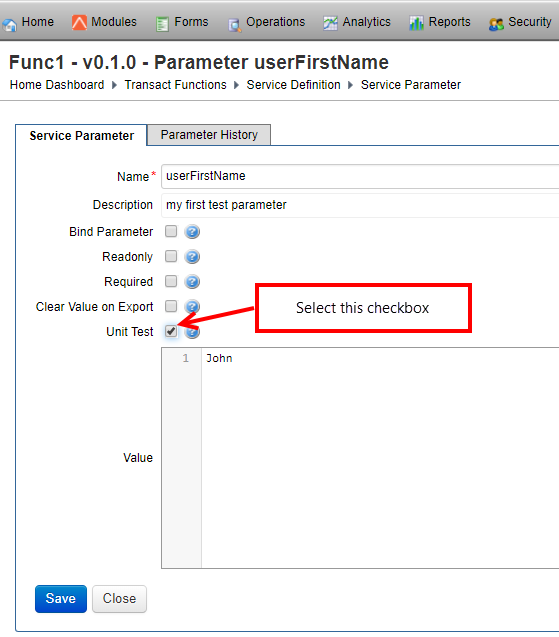Configure Transact Function Unit Test Parameters
Journey Manager (JM)
The transaction engine for the platform. |
Form Builder  Platform Developer | 17.10
This feature was introduced in 17.10.
Platform Developer | 17.10
This feature was introduced in 17.10.
Manager allows you to configure Groovy Unit Test script parameters, which you can dynamically update in the Test Parameters tab.
To configure the Unit test parameters:
- Select Services > Transact Functions.
- Locate a Transact function and click Edit.
- Click the Test Parameters tab.
- Click New to add and configure a new parameter, for example,
userFirstName. - Select the Unit Test checkbox to make this new parameter available in the Unit Test tab.
- Click Save to update the changes.
- Verify that the
userFirstNameparameter now appears in the Test Parameters tab. - Update the Groovy unit test script to make use of this parameter.
Next, learn how to run a Transact function Unit test.