Configure a Transact Function Unit Test
Journey Manager (JM)
The transaction engine for the platform. |
Form Builder  Platform Developer | 17.10
This feature was introduced in 17.10.
Platform Developer | 17.10
This feature was introduced in 17.10.
It is a good development practice to create a unit testis a software development life cycle (SDLC) component in which a comprehensive testing procedure is individually applied to the smallest parts of a software program for fitness or desired operation. Unit Testing is a software testing method by which individual units of source code are tested to determine whether they are fit for use. For more information, see http://docs.groovy-lang.org/next/html/documentation/core-testing-guide.html. for any Transact function Groovy script, so it can be thoroughly tested prior to using it. Manager provides Groovy unit testing capability to all Groovy services. When a Transact function is created, it comes with a default Groovy script, which is merely a template to help developers implement a new test logic. You need to change it for each Transact function that you have to test. Typically, a unit test does a lot of this:
FormFuncResult result = (FormFuncResult) new ServiceInvoker(svcDef)
.setLogger(logger)
.invoke("funcParam", funcParam)To configure the unit test:
- Select Services > Transact Functions.
- Locate a Transact function and click Edit.
- Click the Unit Test tab.
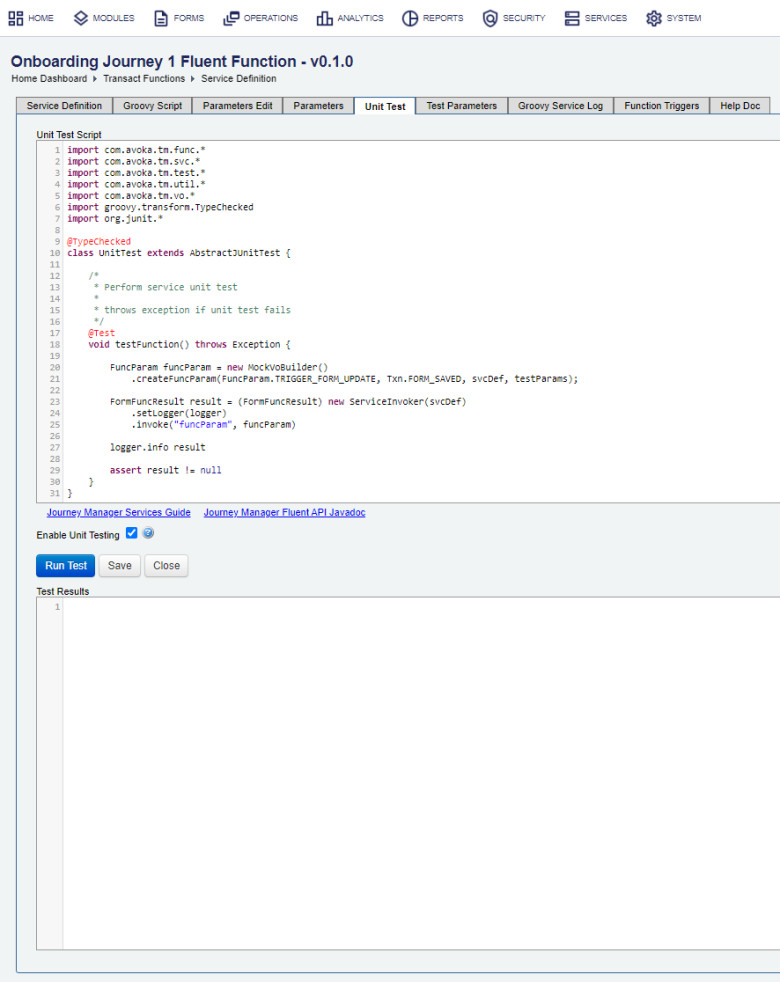
- Edit a Groovy unit test script as required.
- Click on two help links below to get more help on how to write Groovy scripts and which Transact Fluent API to use:
- Service guide
- Transact Fluent API JavadocJavadoc is a documentation generator created by Sun Microsystems for the Java language for generating API documentation in HTML format from Java source code.
- Select the Enable Unit Testing checkbox to enable unit testing for this script.
- Click Run Test to execute the Groovy test script. Test results, success or failure, is displayed in the Test Result field.
Next, learn about Transact function help documentation.