View Form Services
Journey Manager (JM) The transaction engine for the platform. | System Manager / DevOps | All versions This feature is related to all versions.
Manager allows you to view, create, edit, delete and run form services. A form service is usually used inside a solution, for example, a Narrator or an Exchange service. A form service can be a Core API service, which is an old legacy service, or a Fluent service, which is a new recommended way of implementing services. Often, you can find two implementations of the same service. However, in some cases, there are no Fluent equivalents of Core API services. A form service can be either global or organization specific, but a Fluent Groovy service must have an organization assigned to it, because it assumes the organization, defined with the clientCode, presents in all forms.
To view form services, select Services > Form Services.
Services are shown page by page, with the maximum number of records per page configured in the users preferences.
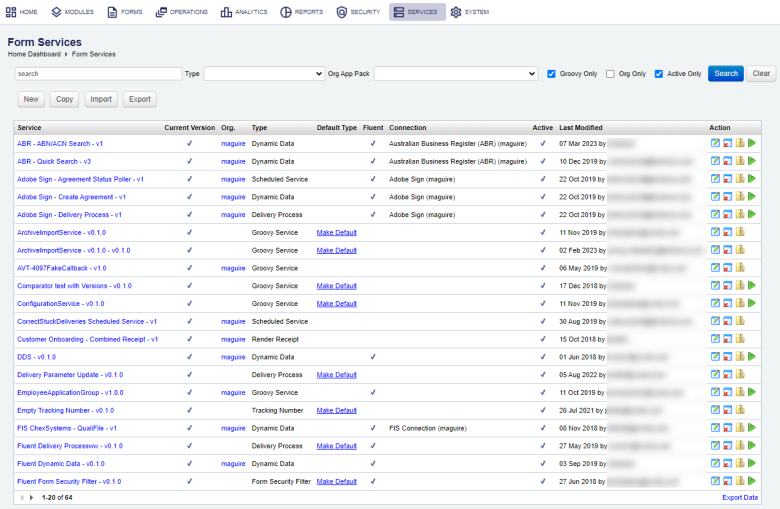
The Form Services list displays the following details:
- Service name - a name of the service, which is unique across an organization
- Current Version - the column has if this service has the current version
- Organization - an organization this service belongs or none for a global service
- Type - a service type
- Default Type - the column has if this service is the default service for this type of services
- Fluent - the column has if this service is a FluentFluent is a programming style that can be applied to a wide range of programming languages. Across the Temenos Journey Manager platform, fluent is commonly associated with the Fluent SDK. The Fluent SDK is intended for use in developer integrated developer environment’s (IDE) and contains libraries and project files for all the different services it supports. service
- Connection - shows a service connection used by this service
- Active - the column has if this service is active. A service must be active to be available for using in forms.
- Last Modified - shows the date when this service was last modified and by whom
It is recommended to make a service not active rather then remove it when you don't need it any more.
To filter or search the services by one or more criteria, specify the following settings and click Search:
- Service name or part of a name
- Service type
- Org App Pack to see services belonging to a selected organization application package
- Groovy Only to see GroovyGroovy is a powerful scripting language which runs on the Java Virtual Machine. Across theTemenos Journey Manager platform, Groovy is used to create services in Manager. These services are primarily used to create plug-in style systems that interact with Manager. services only
- Org Only to show organization service definitions only
- Active Only
- Organization to show services belonging to a selected organization.
Click Clear to reset the search criteria.
You can also perform the following actions:
- Create a service
- View and configure a service
- Copy a service
- Remove a service
- Export services
- Import services
- Run a unit test to validate a selected service.
Note This option is only available for Groovy, scheduled and virus scan services.
Next, learn how to view all services.