Copy a Service
Journey Manager (JM) The transaction engine for the platform. | System Manager / DevOps | All versions This feature is related to all versions.
Manager allows you to copy an existing service. You can use this functionality to:
- Test services.
- Create multiple copies of the same service.
- Configure a new service from an existing service.
The copied service inherits its base configuration and all service parameters from the original service rather than a service template.
To copy an existing service:
- Select Services > All Services.
- Click Copy.
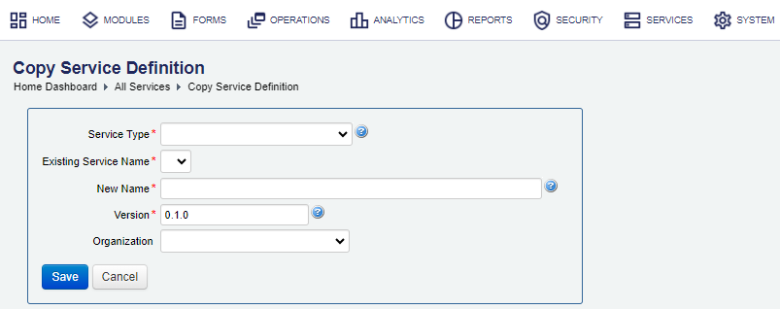
- Select a service type for which you want to create a new service definition from the Service Type dropdown list.
- Select a service you want to create a copy of from the Existing Service Name dropdown list.
- Enter a new globally unique service in the New Name field.
- Select an organization from the Organization dropdown list to restrict the new service to a specific organization. If left blank, this service is a global service and is available to all organizations.
- Click Save to update the changes. Manager creates the new service, which is identical to the original apart from the name.
- Configure the service according to your requirements.
Next, learn how to view all services.