Azure Submission Data Storage Service
Journey Manager (JM) The transaction engine for the platform. | System Manager / DevOps | 20.05 This feature was updated in 20.05.
Manager provides the Azure submission data storage service to persist form submissions and related transactions in the AzureMicrosoft Azure is a cloud computing service created by Microsoft for building, testing, deploying, and managing applications and services through Microsoft-managed data centers. Cloud Storage. The service requires an Azure service connection to connect to the cloud using the Azure Key Vault service.
This service is the default submission data storage service for Azure cloud installations. For more information, see the installation guide.
Cloud specific services and some service connections are not available and can't be manually created, unless the deployment environment matches your installation mode.
To check the installation mode of your Manager server, select System > System Info, find the Build Properties section, and check the deployment.env value. For more information, see system info.
Manager's implementation of an Azure service caches a connection to the Azure cloud service for 5 minutes to improve server performance, reduce network bandwidth, and prevent unnecessary load on the systems. However, if an error occurs when configuring the storage service, there may be a delay up to 5 minutes once the problem is rectified for the changes to have effect.
To create the Azure submission data storage service:
- Select Services > Core Global Services and click New.
- Select Submission Data Storage from the Service Type dropdown list.
- Select Azure Submission Data Storage from the Service Template dropdown list.
- Provide a unique service name in the New Name field, for example, Azure Submission Data Storage.
- Specify a version in the Version Number field, for example, 1.0.0.
- Select an organization from the Organization dropdown list.
- Click Save to update the changes.
To configure the Azure submission data storage service:
- Select Services > Core Global Services.
- Locate the Azure Submission Data Storage service and click Edit.
- Click the Service Definition tab to configure the service.
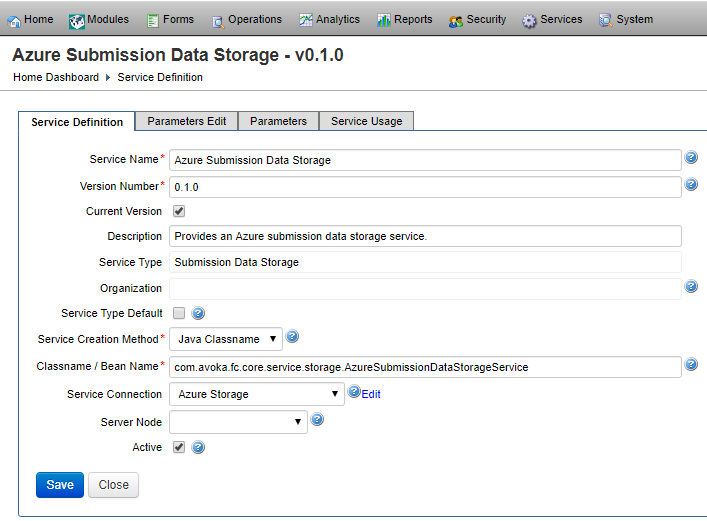
- Select an Azure Storage service connection from the Service Connection dropdown list, which the service will use to publish the events to. For example, Azure Storage 1. Alternatively, click the Edit link to configure the selected service connection.
- Click Save to update the changes.
- Click the Parameters Edit tab to configure the service parameters used for encryption key management. For more information, see Microsoft Azure documentation.
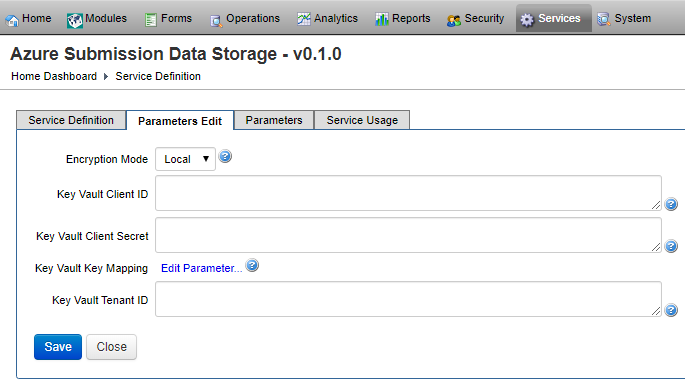
- Select a submission data encryption mode from the Encryption Mode dropdown list, which can be one of the following:
- Local
- Azure
- Provide a key vault client id in the Key Vault Client ID field.
- Enter a key vault client secret in the Key Vault Client Secret field.
- Specify a key vault master key mappings as JSONJSON (JavaScript Object Notation) is an open standard file format and data interchange format that uses human-readable text to store and transmit data objects consisting of attribute–value pairs and arrays. document in the Key Vault Key Mapping field.
- Enter a key vault tenant id in the Key Vault Tenant ID field.
- Click Save to update the changes.
For AWS installations, check the Amazon Submission Data Storage service that persists form submissions and related transactions.
Next, learn how to view all core global services.