Azure Service Connection
Journey Manager (JM) The transaction engine for the platform. | System Manager / DevOps | 20.05 This feature was introduced in 20.05.
Manager allows you to create and configure a service connection to an AzureMicrosoft Azure is a cloud computing service created by Microsoft for building, testing, deploying, and managing applications and services through Microsoft-managed data centers. Storage, which is used by various services, such as the Azure service connection service and Azure submission data storage service.
Changing Azure container names may cause issues with existing submission data.
To configure a service connection:
- Select Services > Service Connections.
- Locate an Azure Storage service connection or click New to create a new service connection.
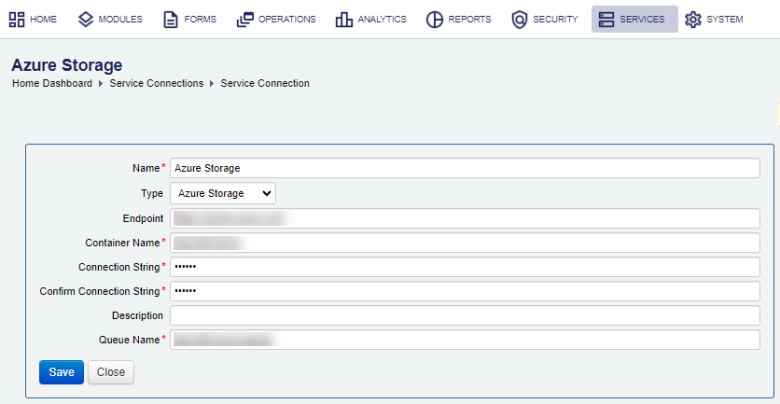
- Provide a unique service connection name in the Name field.
- Select the Azure Storage type from the Type dropdown list.
- Enter a URL to the Azure storage in the Endpoint field, for example,
https://storage.my-domain.com/. - Provide a container name in the Container Name field, which is used for Azure Blob. Both the Azure Blob and Azure Queue are the part of Azure Storage so they use the same connection. For example,
my-test-azure-storage. - Provide a connection string for Azure storage in the Connection String field. For more information, see Microsoft Azure documentation.
- Enter a description of this service connection in the Description field.
- Enter a default queue name in the Queue Name field, which is used as a fallback if an Azure service doesn't explicitly specify queue names in the Audit Log Queue, Job Queue, Submission Queue, System Health Queue, User Auth Queue. For example,
my-test-azure-storage-queue. - Click Save to update the changes.
Next, learn about other service connection types.