Amazon Submission Data Storage Service
Journey Manager (JM) The transaction engine for the platform. | System Manager / DevOps | 20.05 This feature was updated in 20.05.
Manager provides the Amazon submission data storage service to persist form submissions and related transactions in the AWSAmazon Web Services (AWS) is a comprehensive, evolving cloud computing platform provided by Amazon. It provides a mix of infrastructure as a service (IaaS), platform as a service (PaaS) and packaged software as a service (SaaS) offerings. cloud. The service requires an Amazon service connection to connect to an AWS queue. For AWS cloud installations, the database submission data storage service is initially set as the default, so you need to configure the Amazon submission data storage service and set it as the default.
Cloud specific services and some service connections are not available and can't be manually created, unless the deployment environment matches your installation mode.
To check the installation mode of your Manager server, select System > System Info, find the Build Properties section, and check the deployment.env value. For more information, see system info.
To create the Amazon submission data storage service:
- Select Services > Core Global Services and click New.
- Select Submission Data Storage from the Service Type dropdown list.
- Select Amazon Submission Data Storage from the Service Template dropdown list.
- Provide a unique service name in the New Name field.
- Specify a version in the Version Number field.
- Select an organization from the Organization dropdown list.
- Click Save to update the changes.
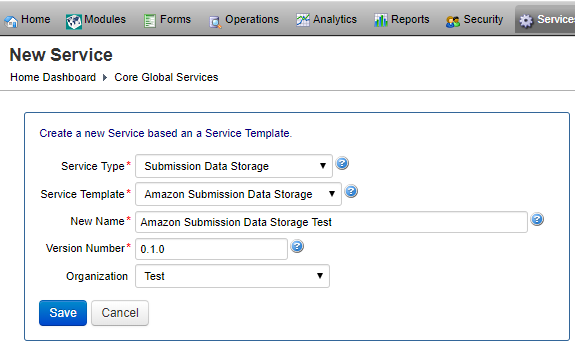
To configure the Amazon submission data storage service:
- Select Services > Core Global Services.
- Locate the Amazon Submission Data Storage service and click Edit.
- Click the Service Definition tab to edit the standard service configuration.
- Click the Parameters Edit tab to view or update the service configuration.
- Select a submission data encryption mode from the Encryption Mode dropdown list, which can be Local, KMSAWS Key Management Service (KMS) is a managed service that makes it easy for you to create and control the encryption keys used to encrypt your data, and uses FIPS 140-2 validated hardware security modules to protect the security of your keys. AWS Key Management Service is integrated with most other AWS services to help you protect the data you store with these services. AWS Key Management Service is also integrated with AWS CloudTrail to provide you with logs of all key usage to help meet your regulatory and compliance needs., or Cavium HSMAWS CloudHSM is a cloud-based hardware security module (HSM) that enables you to easily generate and use your own encryption keys on the AWS Cloud. With CloudHSM, you can manage your own encryption keys using FIPS 140-2 Level 3 validated HSMs..
- Provide a Cavium HSM Master Key Mappings as a JSONJSON (JavaScript Object Notation) is an open standard file format and data interchange format that uses human-readable text to store and transmit data objects consisting of attribute–value pairs and arrays. document in the Cavium Hsm Key Mapping field.
- Enter a Cavium HSM key alias in the Cavium Hsm Partition field.
- Specify a Cavium HSM password in the Cavium HSM Password field.
- Enter a Cavium HSM user in the Cavium HSM User field.
- Provide an AWS Key Management System (KMS) Master Key ID used to generate transaction data keys in the KMS Master Key ID field.
- Enter an AWS KMS Service Connection name in the KMS Service Connection field.
- Click Save to update the changes.

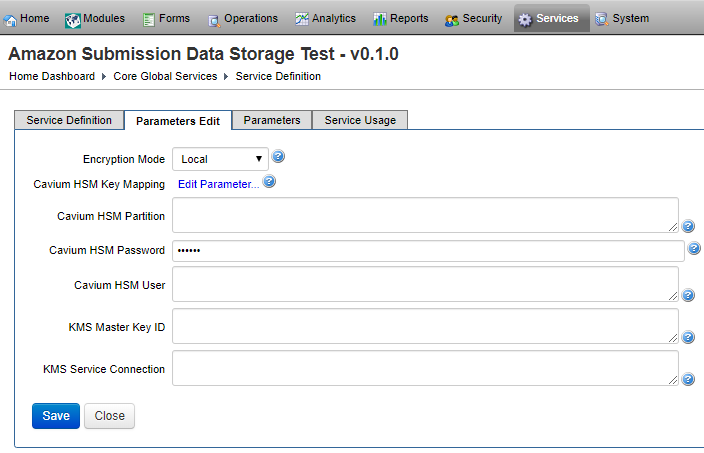
For Azure installations, check the Azure Submission Data Storage service that persists form submissions and related transactions.
Next, learn about the Azure Submission Data Storage service.