View Service Connections
Journey Manager (JM) The transaction engine for the platform. | System Manager / DevOps | All versions This feature is related to all versions.
Manager allows you to view all service connections, so you can easily find one you need to use it in your service configuration.
To view service connections, select Services > Service Connections.
Service connections are shown page by page, with the maximum number of records per page configured via the user's preferences.
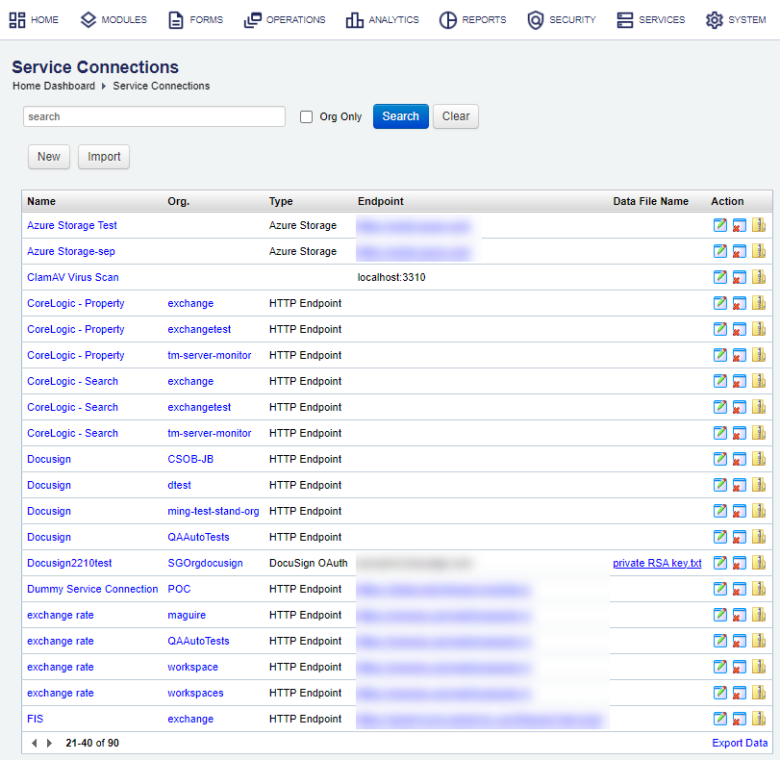
The service connection list displays the following details:
- Name - a service connection name, which is unique across one organization for an organization-specific service connection or across the complete environment for a global service connection
- Org - an organization a service connection belongs to, or blank for a global service connection
- Type - a service connection type or blank
- Endpoint - a URL where a service connection points to or blank for certain service connection types
- Data File Name - a link to a specific resource required by a service connection, such as a certificate key
To filter or search the services by one or more criteria, specify the following settings and click Search:
- Service connection name or part of a name, or the endpointEndpoint is a web address (URL) at which clients of a specific service can gain access to it. By referencing that URL, clients can get to operations provided by that service. URL
- Select the Org Only checkbox to show service belonging to an organization. This will exclude global service connections, which are available to all services.
Click Clear to reset the search criteria.
You can also perform the following actions:
- Create a service connection
- Configure a service connection
- Remove a service connection
- Export service connections
- Import service connections
Next, learn how to create a service connection.