Form Sessions
Journey Manager (JM) The transaction engine for the platform. | System Manager / DevOps | All versions This feature is related to all versions.
Manager creates a form session when a user opens a form and ends it as soon as the user leaves the form. Manager allows you to view and analyze each of the form sessions that were created for a transaction.
To view form session information:
- Locate a transaction.
- Select the Form Sessions tab.
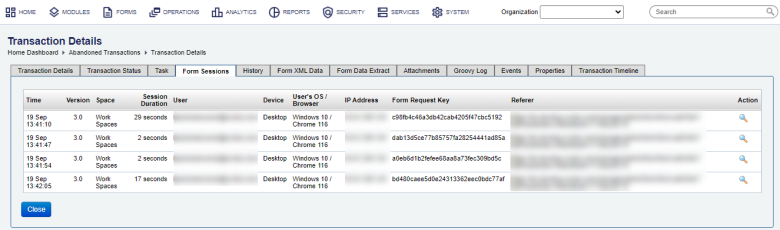
- Check the following information for each session:
- Date and time of the session.
- The version of the session.
- The form space associated with the selected transaction.
- The session duration, which is the amount of time (in minutes and seconds) that the user spent on the transaction in this session.
- User.
- The device used to access a form from.
- User OS / Browser used to create a session.
- The IP Address of the user that created a session.
- Form Request Key, which is a unique identifier of a session.
- The referrer URL that the user used to access the form that was used to create a session, for example,
https://my-domain.com/manager/admin/form/form-edit.htm?parameter1=0¶meter2=1234 - Click Action to check Form Request Details.
This data can be used to analyze the efficiency of a form.
Next, learn how to view transaction history.