Transaction Groovy Log
Journey Manager (JM) The transaction engine for the platform. | System Manager / DevOps | All versions This feature is related to all versions.
Manager allows you to view Groovy service output messages for a selected transaction, which you can use for troubleshooting purposes.
Do not log PIIPersonally Identifiable Information (PII) is information about an individual that can be used to distinguish or trace an individual‘s identity, such as name, social security number, date and place of birth, mother‘s maiden name, or biometric records; and any other information that is linked to an individual. In Europe, PII is known as personal data. data to the service log, for example, to debug a service, as there's a risk of exposing customer's details through the log file.
To view transaction's Groovy log:
- Select Operations > Form Transactions.
- Locate a transaction and click View.
- Select the Groovy Log tab to see the log details.
Note This tab is only available if there are log details pertaining to the selected transaction.
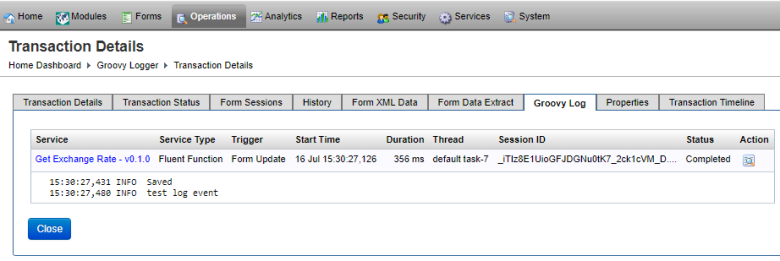
- Click a service name to view the service configuration.
Note Select the service's Groovy Service Log tab to view the same logged messages.
- Click Groovy Logger to see the detailed messages generated during the service invocation.
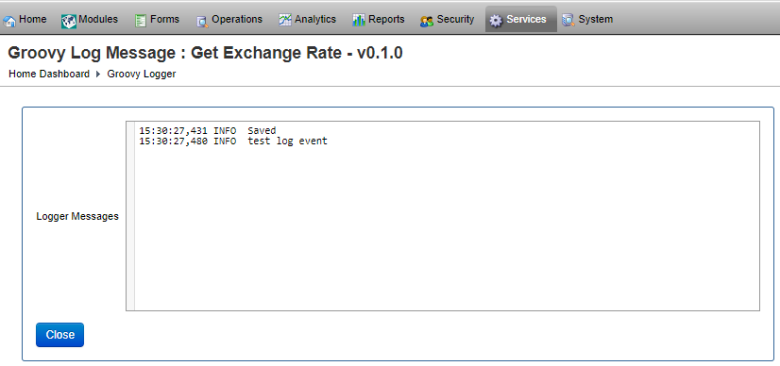
- Click Close.
Next, learn about the transaction details.