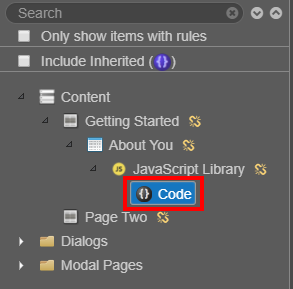Download and Upload a JavaScript File
MaestroThe UI design product. | Form Builder | 17.10 This feature was introduced in 17.10.
Once the rules of a Maestro form have been moved to a JavaScript file and referenced in a form, you have the option of downloading the JavaScript file and editing it in a tool outside of Maestro. After editing the form outside of Maestro (in an IDE), you can then upload the JavaScript file back into Maestro before referencing it again in the Maestro form.
To download a JavaScript file:
- Open a form in Code View.
- Expand the tree to display the JavaScript library and select Code to display the JavaScript source code.
- Click Download to download the JavaScript file on your computer.
- Open the JavaScript file in any IDEIntegrated Development Environment. or text editor and edit the business rules as required.
- Click Upload to upload the updated JavaScript file.
Next, learn about Maestro Preview Mode.