Custom Reports View - Milestone Funnel
Journey Analytics The behavioural analytics tool. | Analytics User | Latest Version Latest version 23.04.0 cloud hosted.
This report displays the volume of transactions which reached each milestone selected in the report configuration. Use configuration to modify the target transaction status. By default, transaction volumes for Completed transactions are displayed.
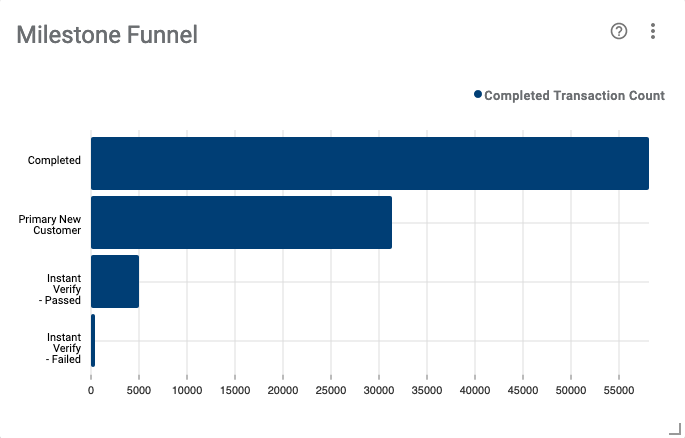
Configuration
Click  to modify the
configuration options.
to modify the
configuration options.
- Transaction Status - Choose the transaction status to target.
- Milestones - Select the milestones to show on the chart.
- Enable Grids - Toggle the grid markings on and off.
Example Analysis
In the example screenshot, multiple forms and versions are selected via the Scope Selector, so the chart includes transactions from all the selected forms and versions. Key takeaways are:
- More than 55,000 transactions reached the Completed milestone.
- About half of all Completed transactions (30k) reached the milestone called Primary New Customer.
- More transactions reached the Instant Verify - Passed milestone than reached the Instant Verify - Failed milestone.
- Compared to the volume of Completed transactions, it is apparent that not many transactions encountered the Instant Verify at all.
In this example, custom milestones were implemented to evaluate usage of a new Instant Verify feature. In evaluating the feature, it seems most users did not choose to use the capability. However, for those users who do attempt to use Instant Verify, most are able to reach the Instant Verify - Pass milestone.
The milestone called Completed is standard milestone. You should make sure your custom milestone names do not clash with the reserved milestone name.