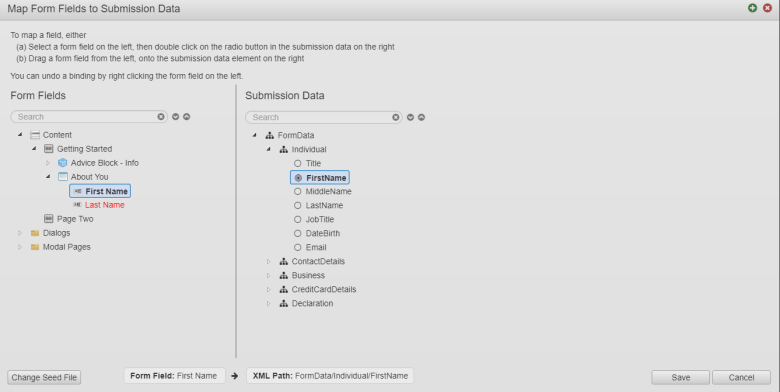Data Mapper
MaestroThe UI design product. | Form Builder | All versions This feature is related to all versions.
The Maestro editor allows you to map an existing client schema, represented with an XML file, into a form. This is a quick and easy way to set up a form compatible the desired submission output. For more information, see form data XML.
To map form fields to submission data:
- Open a form in the Maestro editor and click Settings Menu.
- Select Open Data Mapper to map form fields to submission data.
- Click Select Seed Document to choose an XML file to upload from your PC. A file content can be like one shown below:
<root> <firstName/> <lastName/> </root> - Select the Clear existing bindings checkbox to clear data bindings.
- Click Load to upload the file.
- Map the components from the Form Fields column to the Submission Data column by dragging it across.
- Click Save.
- Click Build and Render Form to see how this mapping affects the form
Next, learn about form XML data payload.