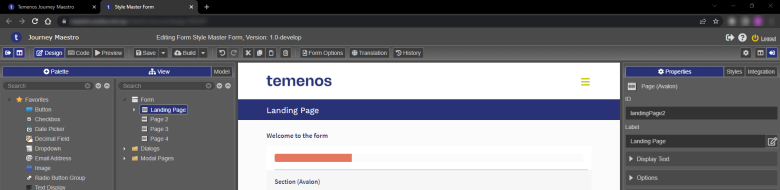Close a Design
MaestroThe UI design product. | Form Builder | All versions This feature is related to all versions.
Maestro opens a design, such as a form, template or component, in the Maestro editor in a new browser tab while the Management Dashboard remains open in its original tab. When you are finished editing a design, you can close the relevant tab and return to the Maestro Management Dashboard.
To close a design:
- Click to close a browser tab you are editing the design in. In this example, this is the Style Master Form tab, where Style Master Form is a name of the open design, which is a form.
- Review your options as you are prompted.
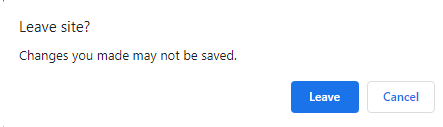
- Click Leave to close the design.
Note If you haven't saved the changes made to the design, they will be lost.
- Click Cancel to stay on the page so you can continue editing the design or save it and then close the tab.
Next, learn how to export a form.