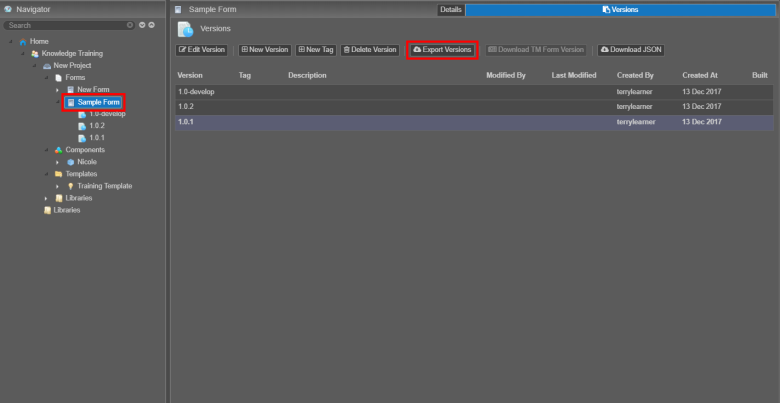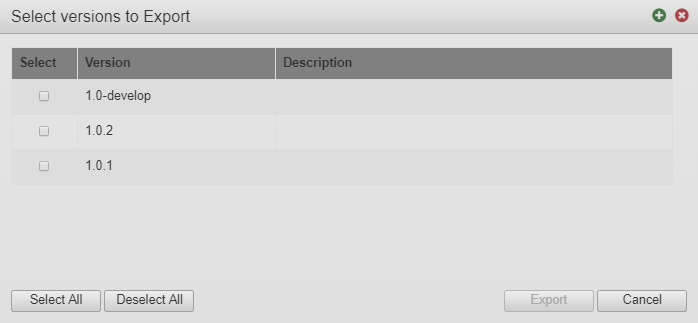Export Form Versions
MaestroThe UI design product. |
Form Builder Platform Developer | 17.10
This feature was updated in 17.10.
Platform Developer | 17.10
This feature was updated in 17.10.
Maestro allows you to export form versions. You can use this functionality to:
- Migrate a single form version to a Manager production environment, as either a new or updated form version.
- Back up form versions.
To export a current form version:
- Select a form.
- Click Export Current Form Version to export the current form version.
To export any other (not current) form version:
- Select the form version.
- Click Export .
- Click OK to confirm your decision.
Maestro also allows you to export all versions, or selected versions of a form.
The Temenos Journey Manager platform follows open source semantic versioning conventions, that is, all new form version names should start at the version 1.0-develop until they reach a production release version.
To export a single or multiple form versions of the same form:
- Select the form from the Navigator pane.
- Click Export Versions.
- Select the versions you want to export. You can select one or more versions to include in the export. You can also use the Select All option to select all versions of the form.
- Click Export. The selected form versions will be packaged into a single zip file and the zip file will be downloaded to your computer.
Next, learn how to import a form.