View Forms Hosted on a Form Space
Journey Manager (JM) The transaction engine for the platform. | System Manager / DevOps | All versions This feature is related to all versions.
Manager allows you to view all forms hosted on each form space, so you can administer and manage them.
To view all forms hosted on a form spaces:
- Select Forms > Form Spaces.
- Locate a form space and click Edit.
- Select the Forms tab to see all forms listed page by page, with the maximum number of records per page configured in the users preferences.
- Form Name: a name of a form.
- Authentication Mode:
- Org: an organization the form belongs to.
- Form Code: an ID of a form.
- Anon. Access: whether the anonymous access is allowed or not.
- Auth. Access: whether the authenticated access is allowed or not.
- Auth. Warning: shows any authentication warning, for example, The form space has been configured as Authenticated Only, but the form has the Anonymous flag set.
- Status: a status of a form, which can be one of the following:
- Active: it is in use and readily available to all users. All functionality is allowed.
- Offline: it can't be used at all. No functionality is available, including DDS, Delivery and so on.
- Inactive: similar to Offline.
- NoRender: it doesn't allow for new or saved and resumed forms, but ongoing open sessions can be completed. DDS, submits, saves, and delivery are allowed.
- Txn Licensing: whether the form is billable or not.
- Last Modified: when the form was modified and by what user.
- Click Close.
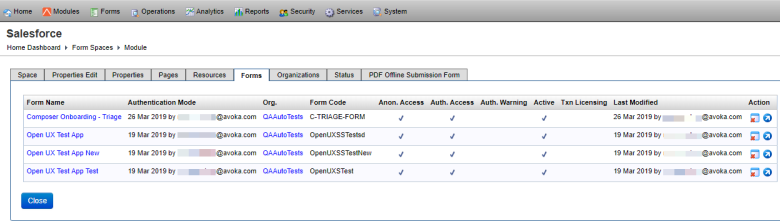
The list displays the following details:
You can also perform the following actions:
- View a form
- Remove a form from this form space
- Form test render
Next, learn how to assign organizations to a form space.