Configure Workspaces Properties
Journey Manager (JM) The transaction engine for the platform. | System Manager / DevOps | 24.10This feature was updated in 24.10
Manager allows you to configure specific properties of Workspaces pages, which are not part of the standard form space properties. You can adjust some of the properties to improve Workspaces data fetch performance that will result in a better user experience.
To configure the Workspaces's properties:
- Select Forms > Form Spaces.
- Locate the Workspaces and click Edit.
- Select the Properties Edit tab to view and edit properties. For more information, see Configure Form Space Properties.
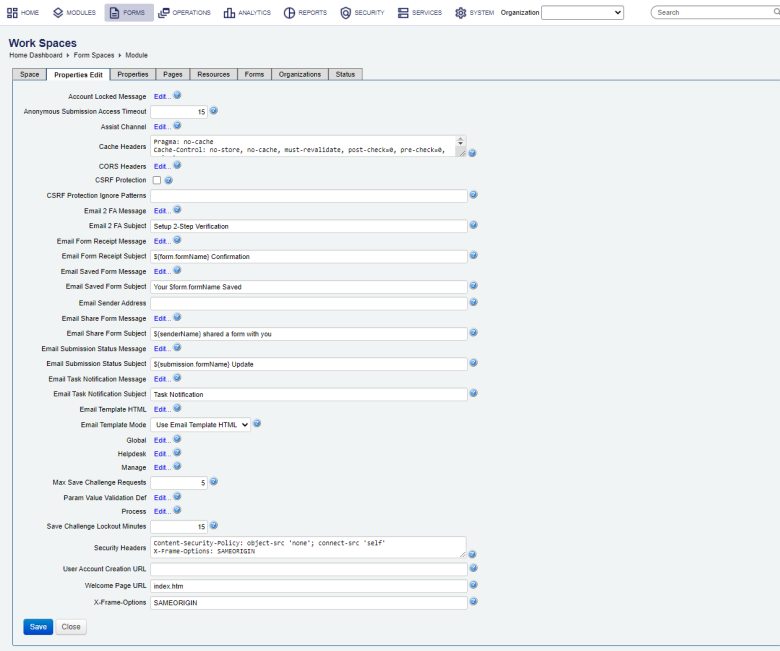
- Select the Enhanced PII Search checkbox to enable enhanced searching for submission extracts or properties, which can significantly increase Workspaces data fetch performance. This option is selected by default. | 24.10
This feature was introduced in 24.10
Note In versions prior to | 24.10 This feature was introduced in 24.10, this option is not created by default so you need to create it manually.
- There's an optional search limit, which can be configured in the Enhanced PII Search Limit field, to restricts SQL predicate results used within the Enhanced PII Search logic. The default is 999. | 19.11.3
This feature was introduced in 19.11.3.
Note It is not recommended to change this setting unless you are experiencing slow search queries by any transaction fields or it is advised by Temenos. This option is not created by default, so you must add it as a new property or contact Temenosto do it for you.
- Click Save to update the changes.
Starting from | 19.11.3 This feature was introduced in 19.11.3., you can create this property manually to improve PII search functionality.
To create the Enhanced PII Search property:
- Select Forms > Form Spaces.
- Locate the Workspaces and click Edit.
- Create the new Boolean property as shown below:
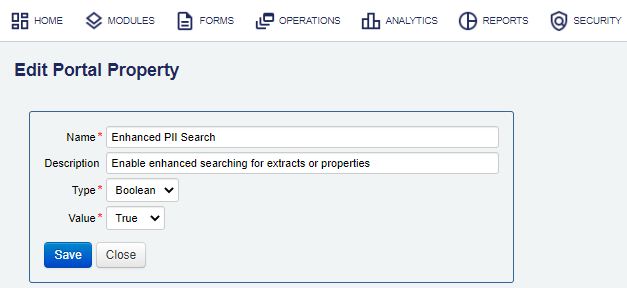
- Click Save to update the changes.
Next, learn how to a configure form space email template.