Create Form Space Properties
Journey Manager (JM) The transaction engine for the platform. | System Manager / DevOps | All versions This feature is related to all versions.
Each form space has a set of properties, which are used to customize its business logic. Manager comes with several predefined form space's properties that have their own unique functionality. You can create, configure, and remove properties to implement your specific requirements.
To create a new property:
- Select Forms > Form Spaces.
- Locate a form space and then click Edit.
- Select the Properties tab.
- Click New.
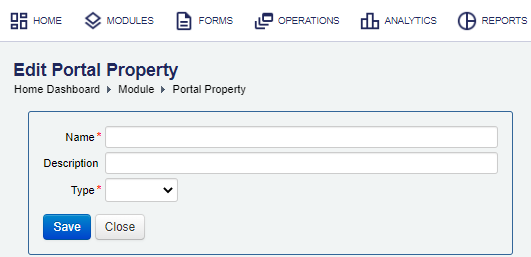
- Enter a property unique name.
- Provide a property description.
- Select a property data type from the Type dropdown list, which can be one of the following:
- Boolean
- CSV
- HTML
- Image
- JSON
- List
- Long Text
- Number
- String
- Click Save to update the changes.
- Check the newly created property in the Properties Edit tab.
- Select Forms > Form Spaces.
- Locate a form space and then click Edit.
- Select the Properties tab and locate a property you don't need any more.
- Click Remove.
Next, learn how to configure form space properties.