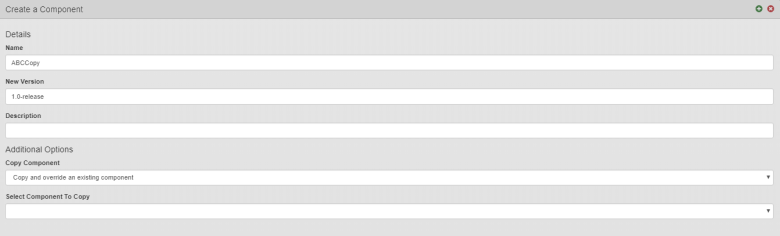Override a Shared Component
MaestroThe UI design product. | Form Builder | All versions This feature is related to all versions.
Maestro allows you to override shared components. Though there are a variety of Maestro components available from the palette, there may be times where the available components do not fit the needs of your form and you may want to override a native component with a custom component that you can share across multiple locations in a form. Other reasons for overriding shared components are:
- Update a component to fill a specific one-time only purpose
- Create a component that provides functionality that is specific to your company
To copy and override a shared component:
- Create a shared component.
- Publish the shared component.
- Add the published shared component to a form.
- Create another new shared component from the Maestro Dashboard. To use the copy and override option, you must create the shared component from the Maestro Dashboard. It is important to select copy and override an existing component from the Copy Component dropdown list. Once the shared component is created, you can edit it in the Maestro editor. The components from the original shared component will display in the editor.
- Select the component that you want to copy and override, for example the first shared component ABC, from the Select Component To Copy dropdown list. Selecting ABC means that all changes made in the ABCCopy shared component replace the original ABC shared component.
- Edit the shared component.
- Click Publish. When you publish the shared component make sure you publish to the same library as the original. If you publish to a different library, it will not fully override the original and the shared component displayed in the form will be determined based on the precedence of the library used in the form.
- Go back to the form and refresh the form. This updates the content of the original shared component with the contents that you added to the ABCCopy shared component.
Next, learn how to edit a shared component.