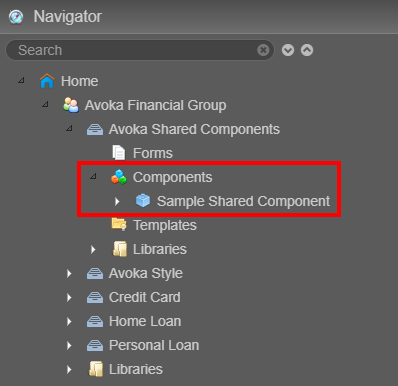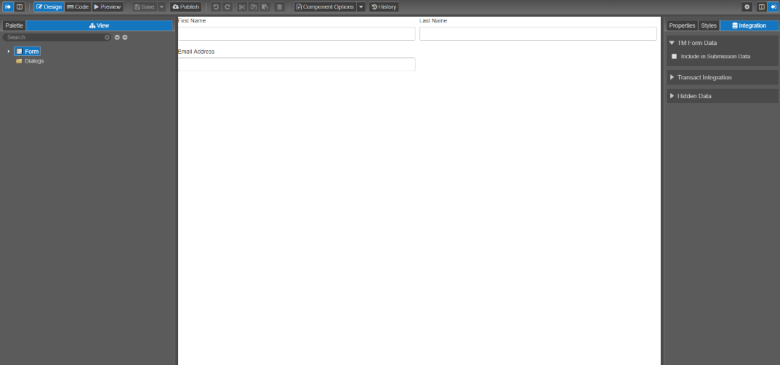Edit a Shared Component
MaestroThe UI design product. | Form Builder | All versions This feature is related to all versions.
The Maestro editor allows you to edit existing shared components, for example a shared style, to implement customer requirements. Sometimes, your changes may override a shared component.
To edit a shared component:
- Select the Navigator pane.
- Select Home > Organization > Project.
- Click theComponents folder.
- Double-click a shared component to open it.
- Edit the component as required and click Save when you are done.
- Publish the component to make changes to the shared component available to this and other forms.
Next, learn how to override a shared component.