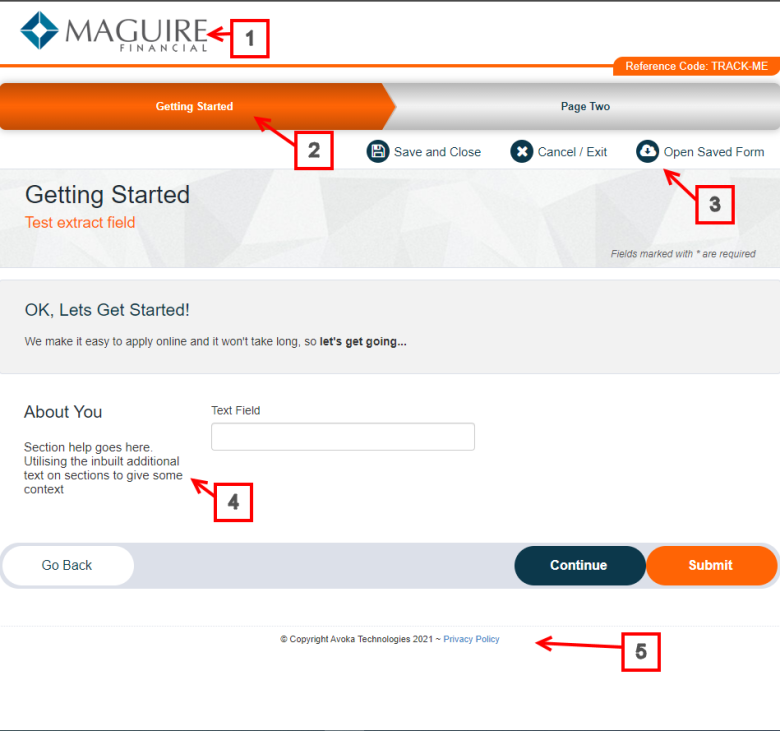Maguire Template Overview
MaestroThe UI design product. + Maguire TemplateThis topic is related to the Maguire Template used in Maestro. | Template Designer | All versions This feature is related to all versions.
Maestro provides several templates, including the Maguire Template, which allow you to standardize an appearance of application forms and receipts you develop. Templates are created and maintained by a Template Designer. When updates are made to a template, the changes will be applied automatically to all forms using that template, once it has been published. The Maguire template can't be edited and should only be used to create new templates, not new forms.
The template you choose when creating a form will make a significant difference to how your form looks and behaves., so you always must use a template as a starting point.
The template usually includes the following elements, as visualized below:
- Header (1)
- Navigation bar (2)
- Button bar (3)
- Footer (5)
The only element not managed by the template is the form content itself (4).
There is no relationship between the Maquire form space and Maquire template. The Maguire template is used for building forms, whilst the Maguire form space is a staff and customer portal for managing submissions, assisted workflows and so on. The Maguire form space was removed from the installer, | 18.11 This feature was removed in 18.11
Next, learn how to create a form using a template.