View Task Transaction Details
Journey Manager (JM) The transaction engine for the platform. | System Manager / DevOps | All versions This feature is related to all versions.
Manager allows you to view transaction details of tasks. You can use this functionality to troubleshoot tasks and form submissions.
To view the task's transaction details:
- Select Operations > Assigned Tasks.
- Locate a task.
- Click View Transaction Details and select the Task tab.
For more information, see Create a Task.
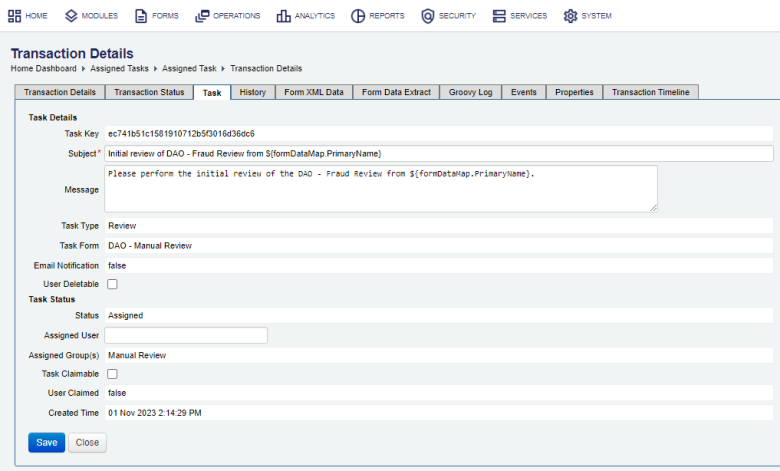
- Click Close.
You can also find the task's transaction details using the transaction support search functionality.
Next, learn how to abandon a task.