System Health
Journey Manager (JM) The transaction engine for the platform. | System Manager / DevOps | 18.05 This feature was introduced in 18.05.
Manager allows you to view server's system health information that includes transaction statistics, system info, and error log. Some of this information can be sent to external systems using System Event Publisher System Health Events.
To view system health, select System > System Health.
System health records are shown page by page, with the maximum number of records per page configured in the users preferences.
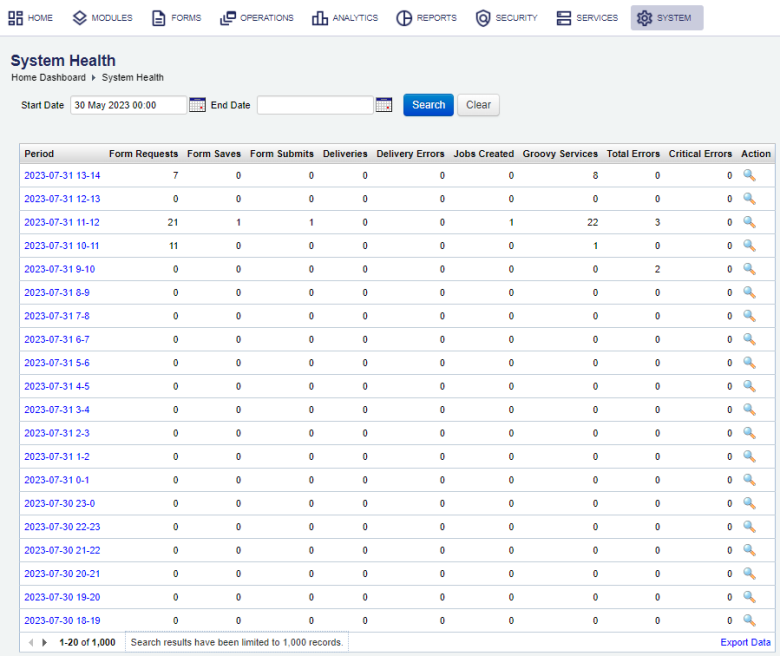
The System Health list displays the following details:
- Period - a time span system health has been collected. Click the link to view more details.
- Form Requests - a number of form requests occurred during the period of time
- Form Saves - a number of form saves occurred during the period of time
- Form Submits - a number of form submits occurred during the period of time
- Deliveries - a number of form deliveries occurred during the period of time
- Delivery Errors - a number of delivery errors occurred during the period of time
- Jobs Created - a number of collaboration job created during the period of time
- Groovy Services - a number of Groovy services run during the period of time
- Total Errors - a number of all errors occurred during the period of time
- Critical Errors - a number of critical errors occurred during the period of time
To filter or search system health records by one or more criteria, specify the following settings and click Search:
- Start Date.
- End Date.
Click Clear to reset the search criteria.
Click Export Data to export the displayed data as a Microsoft Excel (XLS) file.
To view additional information, click View. The example below shows system health for a specified period.
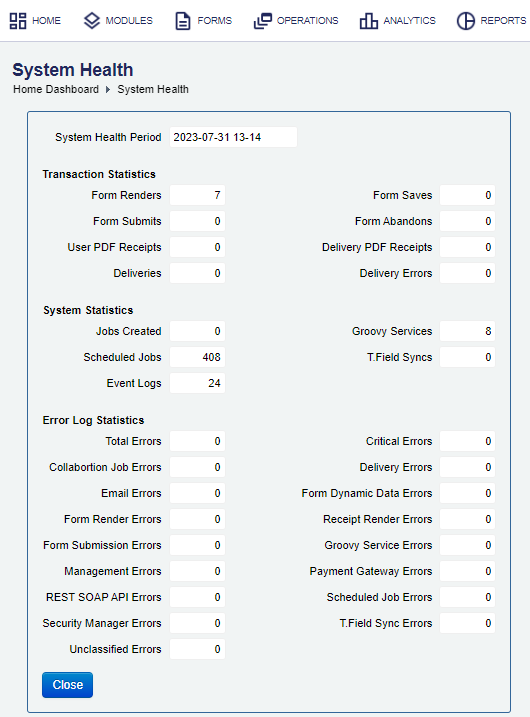
The System Health record displays the following details:
- Form Renders -
- Form Submits -
- User PDF Receipts -
- Deliveries -
- Form Saves -
- Form Abandons -
- Delivery PDF Receipts -
- Jobs Created -
- Scheduled Jobs -
- Event Logs -
- Groovy Services -
- T.Field Sync -
- Total Errors -
- Collaboration Job Errors -
- Email Errors -
- Form Render Errors -
- REST SOAP API Errors -
- Security Manager Errors -
- Unclassified Errors -
- Critical Errors -
- Delivery Errors -
- Form Dynamic Data Errors -
- Receipt Render Errors -
- Groovy Service Errors -
- Payment Gateway Errors -
- Scheduled Job Errors -
- T.Field Sync Errors -
Next, learn how to check database version log.