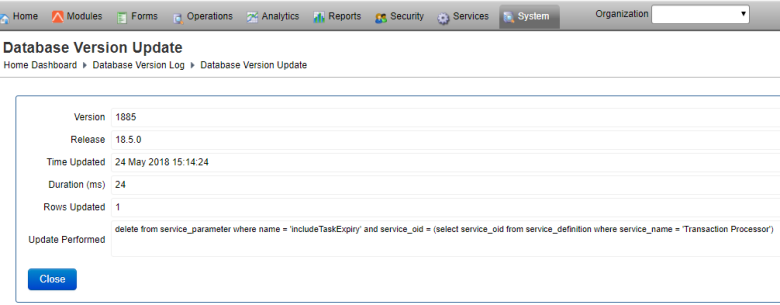Database Version Log
Journey Manager (JM) The transaction engine for the platform. | System Manager / DevOps | All versions This feature is related to all versions.
Every time it starts, Manager checks the database version and schema name, runs update statements, and stores this information in the database version log. The database version log lists all updates applied to the database since Manager was installed. Each entry contains a version number and the description of an update.
To view the database version log, select System > Database Version Log.
Log records are shown page by page, with the maximum number of records per page configured via the user's preferences.
To filter or search the database version log by one or more criteria, specify the following settings and click Search:
- Search text, which can be a release number, for example, 18.5.0, or a description of the update, as shown in the Update Performed column.
- Start Date and End Date of the event.
Click Clear to reset the search criteria.
To view additional information, click Details.
Click Export Data to export the displayed data as a Microsoft Excel (XLS) file.
Next, learn about the error log.