Data Retention Summary : Collaboration Jobs
Journey Manager (JM) The transaction engine for the platform. | System Manager / DevOps | 18.05 This feature was introduced in 18.05.
Manager allows you to view data retention summary of collaboration jobs.
Only collaboration jobs with the Completed, Cancelled, and Expired combinations of statuses are purged:
To view collaboration jobs data retention summary, select System > Data Retention Management and click the Collaboration Jobs tab.
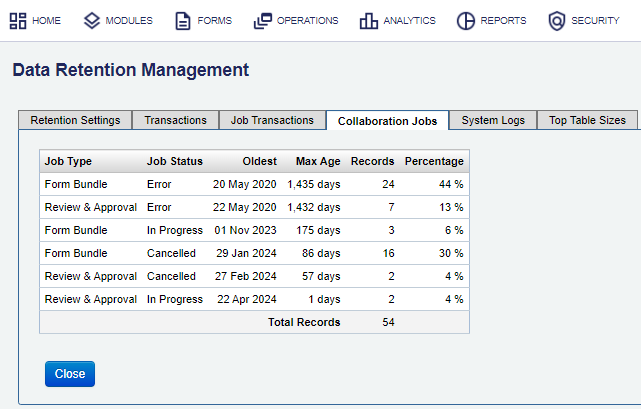
The collaboration job list displays the following details grouped by a Job Type and Job Status:
- Job Type - a job type, for example, Form Bundle, Review or Approval.
- Job Status - a job status, which can be one of the following:
- In Progress - the collaboration job is active and in progress.
- Completed - the collaboration job has been completed. This happens when a endpoint step has completed.
- Expired - this happens when an endpoint expiry collaboration job has been automatically expired by Journey Manager.
- Cancelled - the collaboration job has been manually canceled by an administrator.
- Error - the collaboration job has a critical or unrecoverable error that requires an administrator intervention before it can be run again.
- Paused - the collaboration job has been paused temporarily.
- Oldest - the date of the oldest transaction for this group.
- Max Age - the maximum age of the oldest transaction for this group.
- Records - the number of transaction records for this group.
- Percentage - the percentage transaction records for this group of the total number of transaction records.
Next, learn how to view system log data retention summary.