Data Retention Summary: System Logs
Journey Manager (JM) The transaction engine for the platform. | System Manager / DevOps | All versions This feature is related to all versions.
Manager allows you to view data retention summary of system logs.
System log records associated with a transaction are normally purged based on the standard data retention policy, as long as the transaction had already been purged. If not, it must wait for the transaction to be purged. If there are existing old transactions, then it is possible that the related system log entries will show the Max Age being greater than the Policy Max Age.
To view system logs data retention summary, select System > Data Retention Management and click the System Logs tab. The data usage summary is .
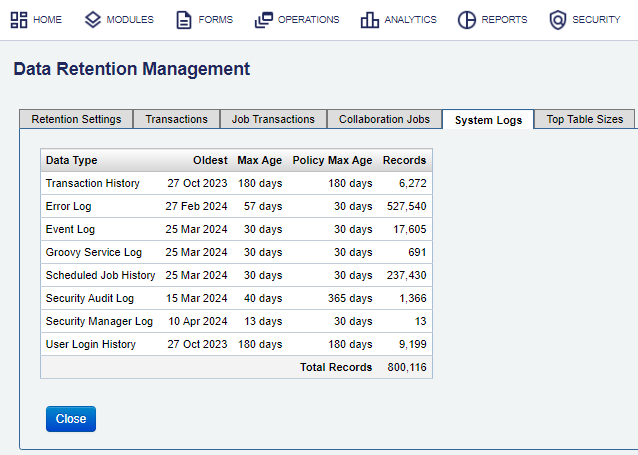
The log list displays the following details grouped by a log file type:
- Oldest - the date of the oldest transaction for this group.
- Max Age - the maximum age of the oldest transaction for this group.
- Policy Max Age - the policy maximum age as specified in the data retention settings for your server instance.
- Records - the number of transaction records for this group.
- Percentage - the percentage transaction records for this group of the total number of transaction records.
Next, learn how to view top table size data retention summary.