Google Places API Service
Journey Manager (JM) The transaction engine for the platform. | System Manager / DevOps | All versions This feature is related to all versions.
Manager provides the Google Places API service, which you can use to query an address of your interest. You need to install the Google Places Exchange package, which creates the Google Places API Dynamic Data service in Manager and widgets in Maestro. Follow the package installation and configuration guide to configure the service and the service connection. You must have valid Google account credentials to configure the service connection, otherwise, the Google Places API service won't work. For more information, see Google Places API documentation.
To configure the Google Places API service:
- Select Services > All Services.
- Locate the Google Places API service and click Edit.
- Configure the standard service settings using the Dynamic Data service type as the Service Type and the Fluent Dynamic Data template as the Service Template. Select the Google Places service connection to connect to Google API.
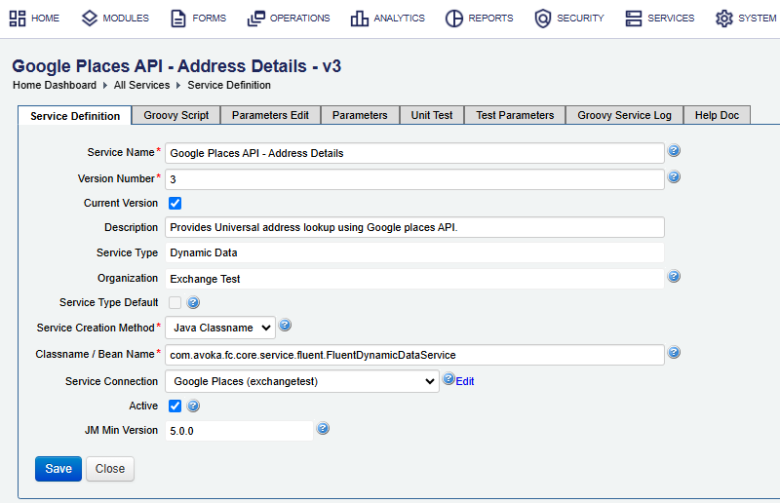
- Select the Groovy Script tab and update a Groovy script to make use of a service connection.
- Select the Parameters Edit tab to edit the service configuration.
- Click Groovy Script Edit Parameter to create and update parameters used withing the script.
- Configure the Unit Test and Test Parameters tabs.
- Check the Help Doc tab for specific service configuration you should complete to make the service and service connection work.
- Click Save to update the changes.
Check that the Google Places service connection has the valid credentials to access a corresponding Google account.
Next, learn how to view services.