Google Places Service Connection
Journey Manager (JM) The transaction engine for the platform. | System Manager / DevOps | 20.05 This feature was introduced in 20.05.
Manager allows you to create and configure a service connection to use Google location services via Google API calls. You must have valid Google account credentials to configure the service connection, otherwise, the Google Places service won't work.
To configure a service connection:
- Select Services > Service Connections.
- Locate a Google Places service connection or click New to create a new service connection.
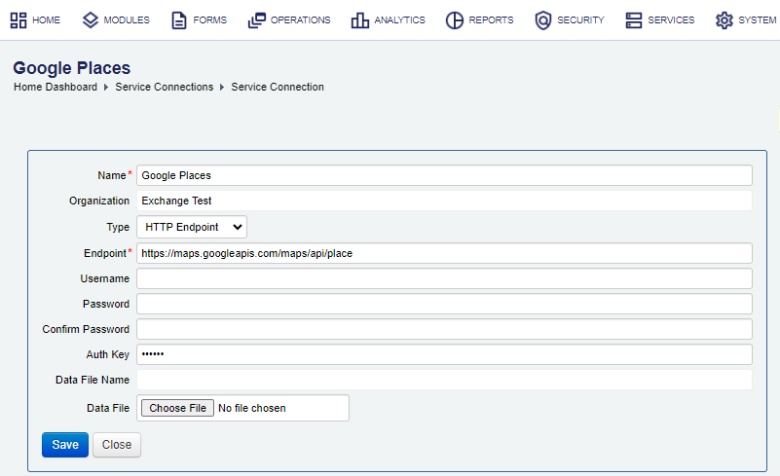
- Provide a unique service connection name in the Name field.
- Select the HTTP Endpoint type from the Type dropdown list.
- Enter a URL to the Google location API in the Endpoint field.
- Provide an API key in the Auth Key field. For more information, see Google documentation.
- Click Save to update the changes.
Next, learn about other service connection types.